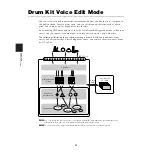REFERENCE SECTION
Drum Kit T
rigger Edit Mode
30
bypass:
With this function, the inputs to all other
pads are enabled or disabled. You can use a pad
to perform the same operation as the TrgByps
parameter in the [UT 6] page in Utilty mode
(page 73).
strt/stp:
When you hit a pad, playback of the
main song is started or stopped.
MIDI EG:
When you hit a pad, the MIDI EG is
output from MIDI OUT. Select this when you
wish to transmit
MIDI EG values as Control Change messages.
❏
Settings:
normal, padsong, click, inc, dec, bypass, strt/stp,
MIDI EG
3
Song
Set the pad song to be played back. This
parameter is only available if “padsong” has been
selected for the Func parameter.
You can select any User or Preset Song, but not
songs on Memory Card.
❏
Settings:
P1-P31 (demo songs), Q1-Q67 (practice songs),
R1-R66 (pad songs), U1-U32 (user songs)
4
Repeat
Enable or disable repeated playback of the pad
song. This parameter is only available if
“padsong” has been selected for the Func
parameter.
❏
Settings:
on (repeated playback enabled), off (repeated
playback disabled)
5
Mode
Set the song playback mode. This parameter is
only available if “padsong” has been selected for
the Func parameter. The following three modes
are available.
play:
When you hit a pad, song playback will
start. When you hit it again, playback will stop.
When you hit the pad once again, song playback
will start from the beginning.
chase:
When you hit a pad, a single measure of
the song will be played back. If you hit the pad
again while the measure is still playing back, the
next measure will be played back.
cutoff:
When using just a single pad, this is the
same as “play.” If you start a different pad song
during playback, the current song will be
stopped.
❏
Settings:
play, chase, cutoff
n
A pad song can play back only MIDI channels 7, 8, 9
and 10 of a song. Furthermore, to avoid conflicts
with the main song’s MIDI channels, the other MIDI
channels are automatically re-assigned to other
channels as explained below.
The channel numbers of the first pad song in a
drum kit will be the original channel numbers
minus four. For example, if the original channel
numbers are 7, 8, 9 and 10, the re-assigned
channel numbers will be 3, 4, 5 and 6. The
channel numbers of the second pad song in a
drum kit will be the original channel numbers
plus four. For example, if the original channel
numbers are 7, 8, 9 and 10, the re-assigned
channel numbers will be 11, 12, 13 and 14.
In the third pad song in a drum kit, original
channels 7 and 8 will be re-assigned to channels
15 and 16, and original channels 9 and 10 will be
re-assigned to channels 1 and 2.
n
See page 29 for details about pad song playback.
[TrgMIDI1] Trigger MIDI 1
Set the MIDI Key On parameters for each trigger
input.
1
Input=
Select the trigger input.
❏
Settings:
1 - 16
n
If the Learn parameter in the [UT 5] page in Utility
mode has been set to “always,” you can select the
trigger input by hitting the corresponding pad. See
page 73 for details of the Learn parameter.
[TrgMIDI1] Mode HoldGrp
Input=16 stkmono 16
1
2
3
Содержание DTXTREME
Страница 1: ......
Страница 136: ...String Guitar Percussion Division Yamaha Corporation 2000 Yamaha Corporation Printed in Taiwan ...