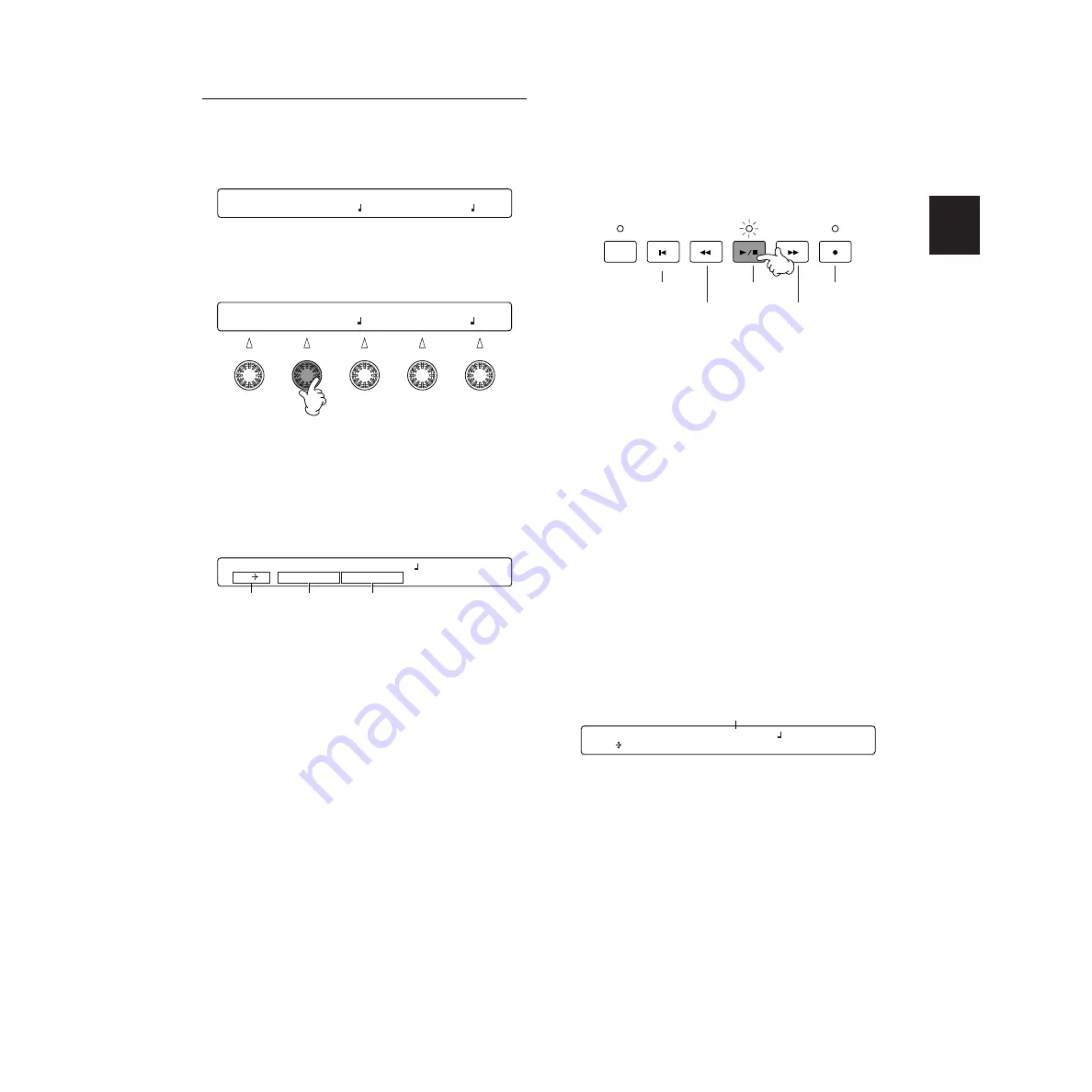
13
REFERENCE SECTION
Drum Kit Play Mode
Main Song Playback
Song Selection
1.
Press the PLAY button to enter Drum Kit Play
mode.
2.
Select the song you wish to play back at the
Drum Kit/Song selection page.
If necessary, you can also set the tempo, beat
and click.
3.
Press the Page
▼
button to open the Song
page to select the playback method and
tracks.
n
See page 11 for further details about the Drum
Kit/Song selection page and the Song page.
Song Playback
1.
Press the Start/Stop button to start song
playback.
During playback, the LED above the Start/Stop
button will blink in green at the current
tempo.
n
The current measure and beat will be displayed
at the Song page.
2.
Press the Start/Stop button again to stop the
song playback. The LED above the button will
turn off.
If you press the Start/Stop button once more,
playback will resume from the stopped point.
Forward, Rewind and Top Buttons
While the song is stopped, you can use the
Forward or Rewind button to select the measure
from which you want to resume playback. Each
time you press one of these button the playback
point (measure count) will be moved by one
measure. At the Song page, you can verify the
measure count and beat. Also, while the song is
stopped, you can press the Top button to move
the playback point to the beginning of the song.
KIT=P1 SONG=P1 TEMPO BEAT CLICK
MAPLE Horizon =107 4/4
KIT=P1 SONG=P1 TEMPO BEAT CLICK
ROCK 1 Rokchick =103 4/4
SONG=P1 Rokchick M001-01 =103 4/4
|- | Tr1=play Tr2=none
Playing method
Track1
Track2
CLICK
TAP
GROOVE CHECK
Top
Rewind
Start/Stop
Record
Forward
SONG=P1 SongName M001-01 =120 4/4
|- | Tr1=play Tr2=none
Measure
Содержание DTXTREME
Страница 1: ......
Страница 136: ...String Guitar Percussion Division Yamaha Corporation 2000 Yamaha Corporation Printed in Taiwan ...




























