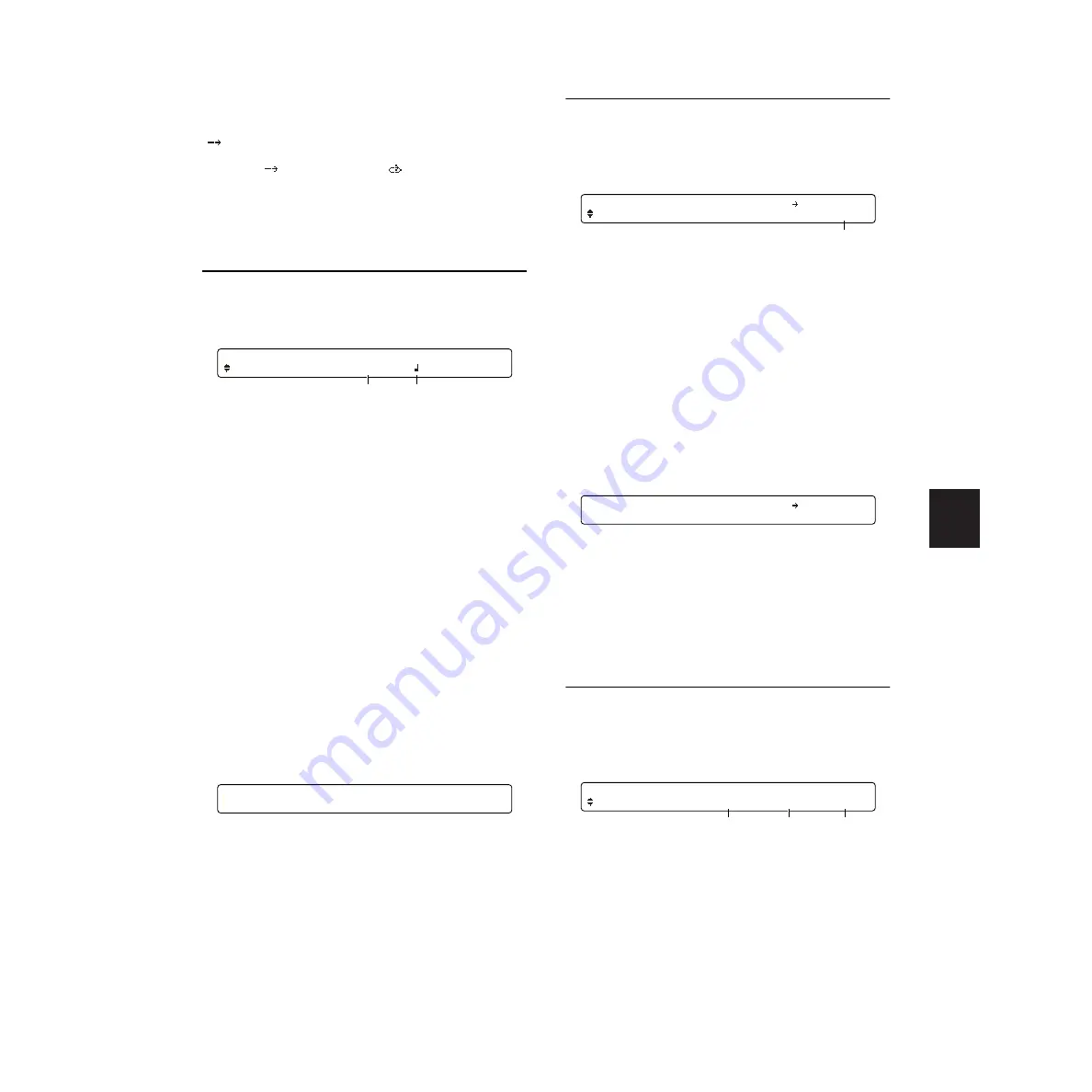
REFERENCE SECTION
Song Job Mode
63
3
Repeat
Set repeated song playback (where the song
repeatedly plays from start to end). If this is set to
“ ,
”
song playback stops at the end of the song.
❏
Settings:
(normal playback),
(repeated playback)
Track-level Editing
[Song4] SONG QUANTIZE TRACK
You can apply quantization to either Track 1 or 2.
See page 20 for detailed explanation of
quantization.
1
Track (Track Number)
Specify the track to be quantized.
❏
Settings:
1, 2
2
Value
Set the quantization level (i.e., the resolution to
which notes will be corrected).
❏
Settings:
Quarter note, quarter note triplet, eighth note,
eighth note triplet, 16th note, 16th note triplet
Procedure
1.
Use the Data Control knob assigned to “Track
”
to select the track you wish to quantize.
2.
Use the Data Control knob assigned to “Value
”
to set the quantization level.
3.
Press the ENTER/YES button and you will see
an “Are you sure?
”
message.
4.
Press the ENTER/YES button again and the
track will be quantized. If you press the [EXIT/
NO] button instead, the track will not be
quantized and you will be returned to Drum
Kit Play mode.
[Song5] SONG MIX TRACK
You can merge the data held on both tracks onto
either Track 1 or 2. The data that existed
previously on the destination track is overwritten
by the newly merged data.
1
Track (Track Number)
Specify the track to which the merged data will
be written.
❏
Settings:
1, 2
Procedure
1.
Use the rightmost Data Control knob to select
the destination track to which the merged data
will be written.
2.
Press the ENTER/YES button and you will see
an “Are you sure?
”
message.
3.
Press the ENTER/YES button again and the
tracks will be merged. If you press the EXIT/
NO button instead, the tracks will not be
merged and you will be returned to Drum Kit
Play mode.
[Song6] SONG COPY TRACK
You can copy a track from a preset or user song
to a track on the current song. Any data that
exists on the destination track will be overwritten
by the copied data.
[Song4] Quantize Track Value
TRACK 1
1
2
[Song4] Quantize Track Value
Are You Sure ? [Yes/No]
[Song5] Mix Track2
@
Track
TRACK 1
1
[Song5] Mix Track2
@
Track
Are You Sure ? [Yes/No]
[Song6] Copy from Song / Track to Track
TRACK P1 1 2
1
3
2
Содержание DTXTREME
Страница 1: ......
Страница 136: ...String Guitar Percussion Division Yamaha Corporation 2000 Yamaha Corporation Printed in Taiwan ...









































