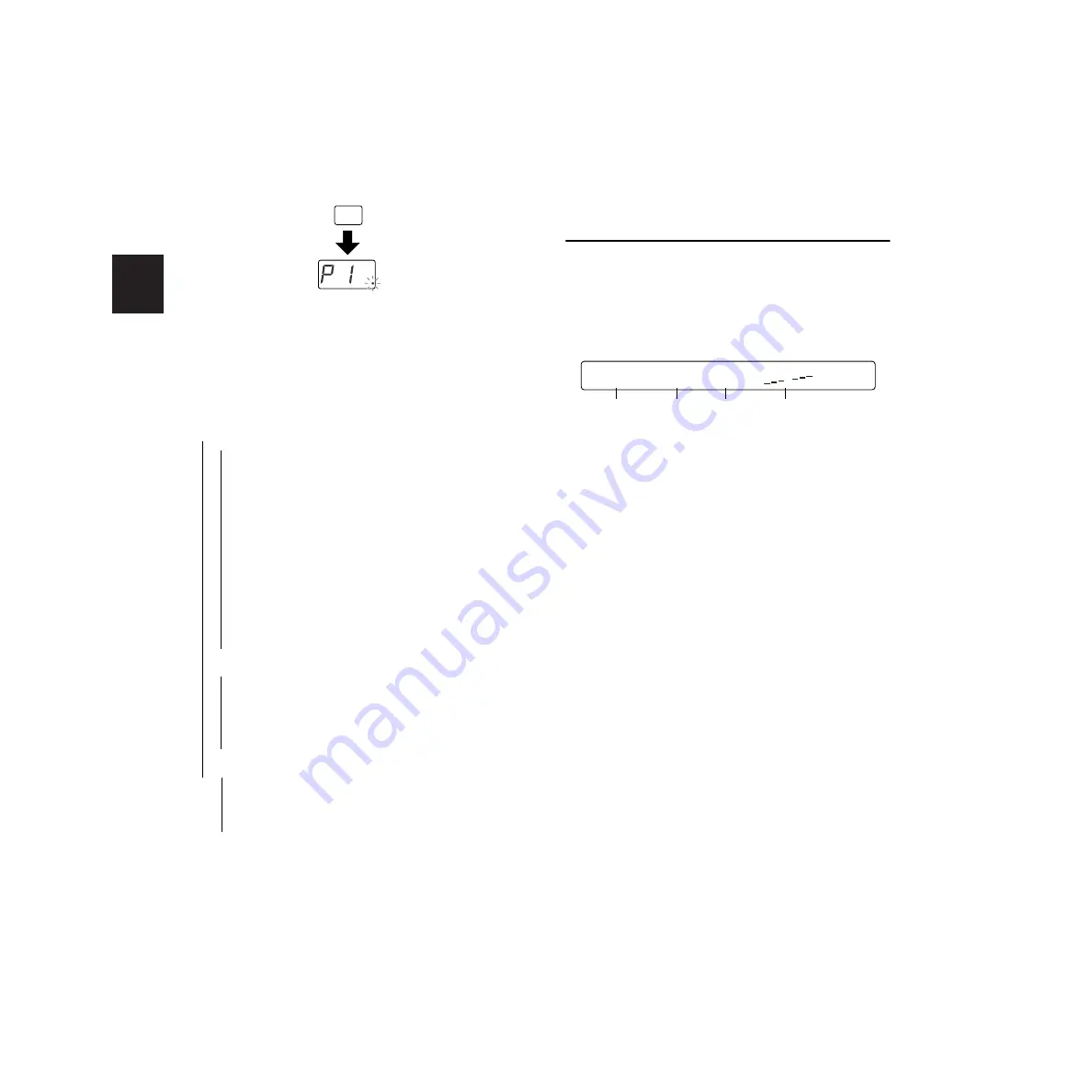
REFERENCE SECTION
Drum Kit T
rigger Edit Mode
26
4.
Repeat steps 1 to 3 to to set the necessary
parameters.
5.
When you are done, press the STORE button
to store the drum kit. See page 83 for details
about the Store operation.
n
Once you start editing in this mode, you will
notice a dot lit up at the right of the LED display,
which indicates that you have made some edits
but they have not been stored yet. Note that
your edits will be lost if you select another Drum
Kit without the Store operation.
Drum Kit Trigger Edit Mode
——
Input parameters (page 26)
——[TrgSens1] Trigger Sense 1
——[TrgSens2] Trigger Sense 2
——[TrgSens3] Trigger Sense 3
——[TrgFunc] Trigger Function
——[TrgMIDI1] Trigger MIDI 1
——[TrgMIDI2] Trigger MIDI 2
——[TrgMIDI3] Trigger MIDI 3
——[TrgRim] Trigger Rim
——[TrgCopy1] Trigger Copy 1
——[TrgCopy2] Trigger Copy 2
——[MIDIEG] MIDI Envelope Generator
——
Foot Controller/Switch settings (page 38)
——[FootCtrl1] Foot Controller 1
——[FootCtrl2] Foot Controller 2
——[FootSw1] Foot Switch 1
——[FootSw2] Foot Switch 2
——
Common parameters (page 40)
——[COMMON1] Common 1
——[COMMON2] Common 2
——[KitName] Kit Name
Functions on Each Page
Input paramters
Set the trigger-related parameters for each
individual input 1 to 16.
[TrgSens1] Trigger Sense 1
You can set the pad type and the gain for each
trigger input. By selecting the correct pad type,
you can optimize performance. You can also set
the velocity curve controlling the response of the
pad to playing strength.
1
Input=
Select the trigger input.
❏
Settings:
1- 16
n
If the Learn parameter in the [UT 5] page in Utility
mode has been set to “always,” you can select the
trigger input by hitting the corresponding pad. See
page 73 for details of the Learn parameter.
2
Type
Select the pad type for each input. The list
below shows the pad types that can be set for the
connected pads or trigger microphones.
❏
Settings:
Choose from the following for inputs 1 to 16.
STORE
Dot lit
1
2
3
4
[TrgSens1] Type Gain Curve
Input=1 RH 32 3 -
Содержание DTXTREME
Страница 1: ......
Страница 136: ...String Guitar Percussion Division Yamaha Corporation 2000 Yamaha Corporation Printed in Taiwan ...




































