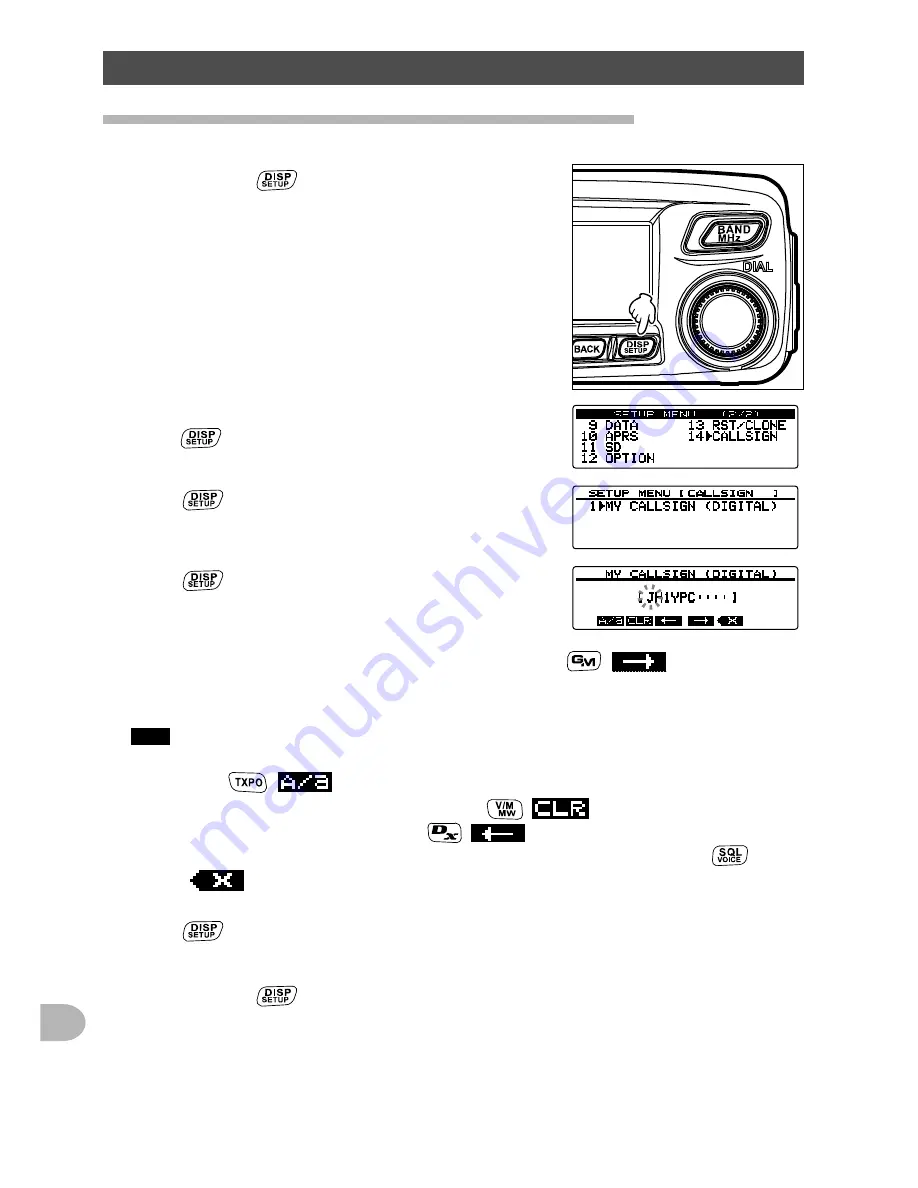
150
C
u
s
to
m
iz
in
g
M
e
n
u
S
e
tti
n
g
s
a
n
d
U
s
e
r P
re
fe
re
n
c
e
s
Setup menu operations: 14 CALLSIGN
Changing the call sign (1 MY CALLSIGN (DIGITAL))
The call sign ID registered to the transceiver may be changed using the set menu.
1
Press and hold
for over one second.
The Setup menu appears.
2
Rotate the DIAL to select
[14 CALLSIGN]
, then
press
.
3
Press
.
The currently registered call sign ID is shown.
4
Press
.
The first letter of the call sign ID blinks.
5
Rotate the DIAL to select the desired letter, then press
(
appears on the
upper row).
The cursor movers to the right.
Tips
• Up to 10 alphanumeric characters including hyphen and slash may be input.
• To switch the input screen (uppercase letters, lowercase letters, symbols and numbers),
press
(
appears on the upper side).
• To delete the letter you have just input, press
(
appears on the upper side).
• To move the cursor to the left, press
(
appears on the upper side).
• To delete the letter you have just entered and move the cursor to the left, press
(
appears on the upper row).
6
Repeat step 5 to complete to input the new call sign.
7
Press
.
Displays the new call sign.
8
Press and hold
for over one second.
Sets the call sign and returns the display to the previously viewed operating screen.






























