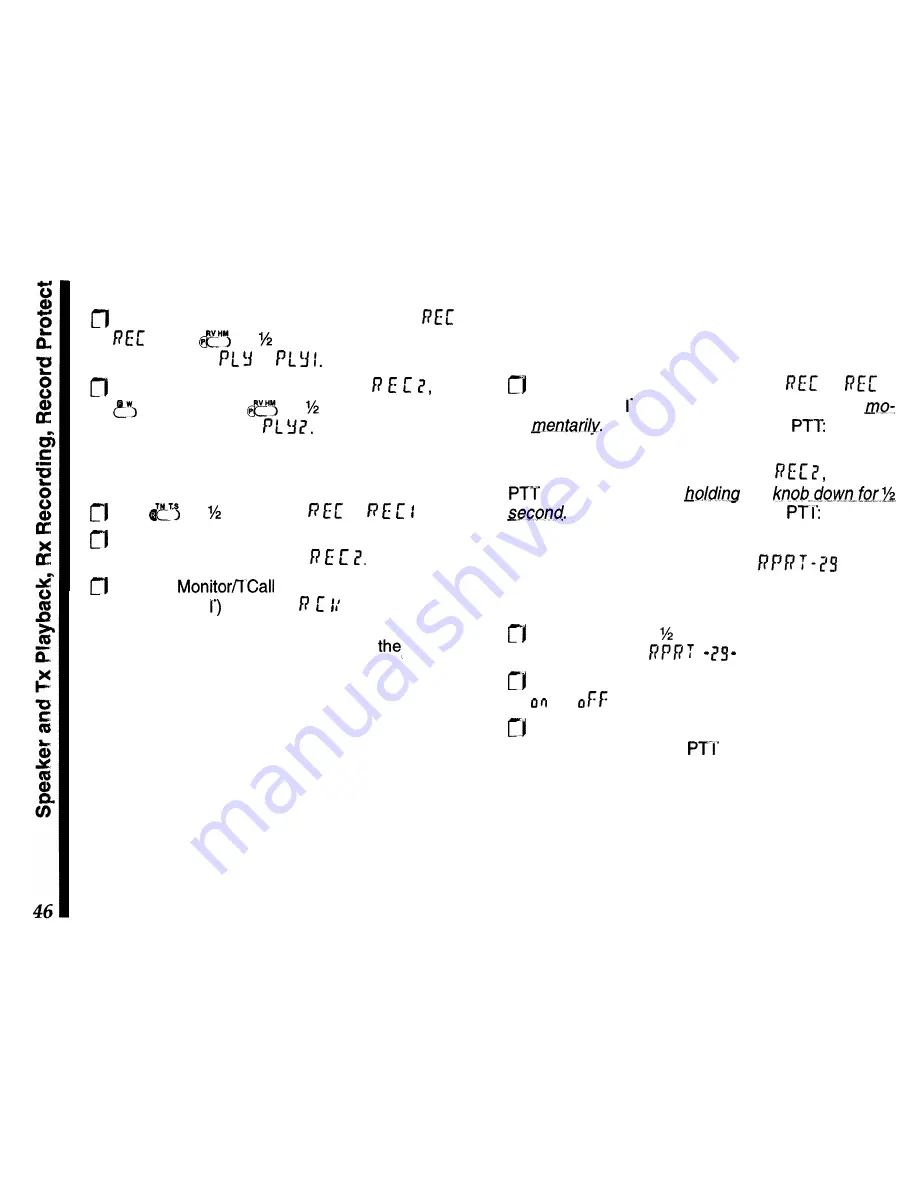
Speaker Playback
To play back a message recorded as
or
I, hold
for second. The left side of the
display shows
or
To play back a message recorded as press
and then hold
for second. The left side
of the display shows
Receiver Recording
To record a signal from the receiver:
Hold
for second until
or appears.
If you have partitioned the voice memory, turn the
knob if you want to record in
Hold the
button (on the left side, just
below the PT to record: appears at the left,
and the remaining seconds of memory counts
down at the right. You can release
button to
stop, or wait until the counter runs down. Recording
level is not affected by the volume control.
Speaker playback is as described above.
Transmitter Playback
You can manually play back any recorded messages
over the air. You can hear them through the speaker
during transmission.
To transmit recordings made with
or
I,
hold the PT while pressing the knob down
You can then release the
the mes-
sage transmits until it is done.
To transmit a recording made with
hold the
while
pressing and
the
Then release the knob and
the mes-
sage transmits until done.
Recording Protection
This protects any or all recordings from being acci-
dentally over-written:
Hold the knob for second, and then release and
turn it to display
.
Press the knob momentarily, then turn it to select
(or
to deactivate).
Press the knob again momentarily to accept your
setting, and press the
to exit.
Now, attempting to overwrite any voice memory with
a new recording is blocked.
Содержание FT-50
Страница 1: ...FT 5OR Dual Band Amateur I I Hand Held Transceiver with Digital Voice Recorder Option...
Страница 50: ......




























