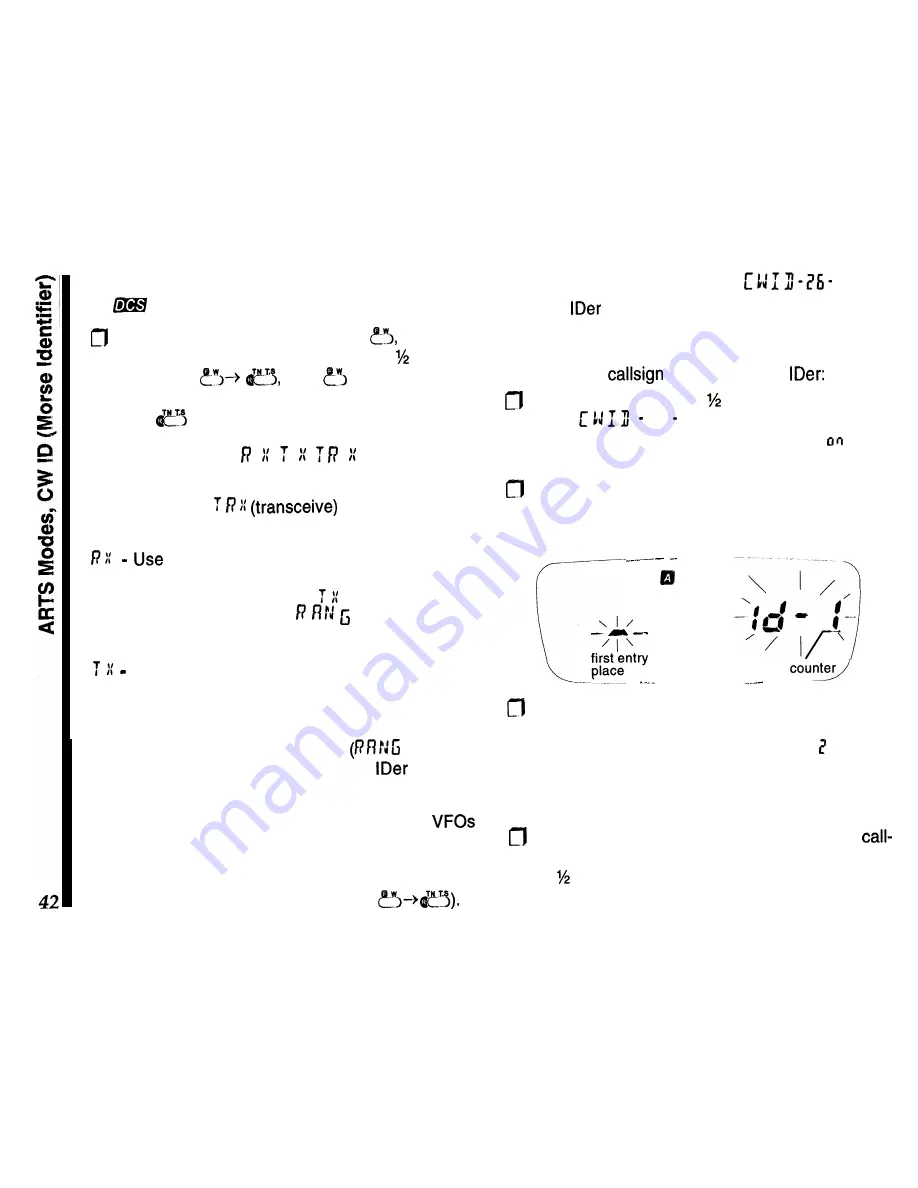
with your operating frequency at the right, and with
blinking.
To cancel ARTS operation, press
and then
press down on the knob and hold it for second.
Next, press
then
again, as neces-
sary, to display the frequency at the left again, then
press
to finish.
ARTS
Modes
In the previous ARTS description, both transceivers
were set to the
mode. There are
two other ARTS modes available, as outlined below:
this mode if you only want your radio to
listen, and not poll the other station (in which case
their radio should be set to the mode). Here, your
radio will beep and display
(steady or blink-
ing) to indicate the state of connection.
This puts your radio into a transmit-only “bea-
con” mode where you won’t hear the polling beeps
(but you can still hear when the other station talks).
When activated, you have
no display of whether the
other station is in range,
or not
does
not
appear). You should have your CW
enabled
when this mode is activated (explained at the right).
Your ARTS mode selection is retained by the
and can be stored in memories. If you want to use
normal DCS operation, you have to cancel ARTS by
by selecting the operating frequency when the DCS
tone number is displayed (by pressing
CW ID (Morse Identifier)
The CW
sends your CW ID about once every 16
pollings during ARTS polling and DTMF answer-back
paging (covered later).
To store your
and activate the
Hold the knob down for second, then turn it to
display
76 . Now press the knob momen-
tarily, then turn it if necessary, to display at the
right.
Press the knob again momentarily. The digit loca-
tion counterappears at the right, with a segment for
the ID entry position at the far left (all flashing).
entry
- - - - -
Turn the knob to change the character at the left to
be the first letter of your callsign. Press the knob
momentarily.
The digit location number now ap-
pears at the left. Again turn the knob to select the
second character of your callsign.
Repeat the above step to finish entering your
sign (up to 16 characters), then hold the knob down
for
second to accept your entry, and finally press
the PTT to quit.
Содержание FT-50
Страница 1: ...FT 5OR Dual Band Amateur I I Hand Held Transceiver with Digital Voice Recorder Option...
Страница 50: ......
















































