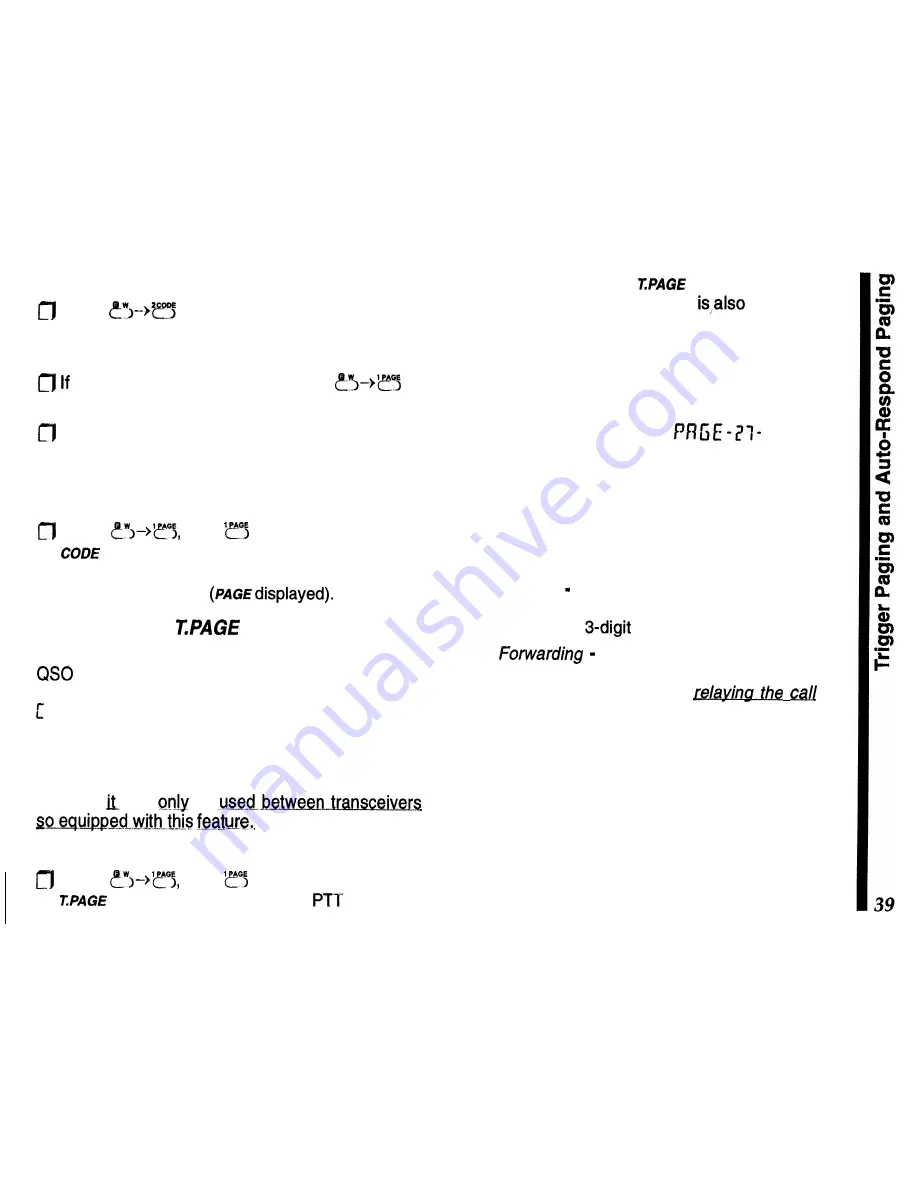
To send a page call:
Press
and turn the knob to select (dis-
play) the code memory of the station you want to
page. Press the PTT to exit.
you haven’t done so already, press
to
enable the DTMF paging mode
(
PAGE
).
Make sure the channel is clear, and press the PTT
(follow with your callsign, of course).
To talk after receiving and responding to their call,
just switch from paging to code squelch mode:
Press
then
as necessary so that
appears, then press the PTT to exit. When
you finish your QSO, reactivate DTMF Code Pag-
ing in the same way
Trigger Paging
With regular DTMF paging just described, to have a
after responding to a page call, either you or the
other station (but not both) must select code memory
, to use a common DTMF code when switching to
DTMF code squelch operation.
Trigger
paging overcomes this inconvenience of
manually switching to/from code squelch operation,
however, can
be
To activate trigger paging:
Press
then
as necessary so that
is displayed, then press the
to exit.
When a call is received,
blinks, and the alert
ringer sounds. If the other station
using trigger
paging, you can respond by just pressing the PTT
and talking within 3 seconds after the DTMF code
sequence is sent. The pager resets to receive a new
call if either station fails to respond to the other within
3
seconds.
Auto-Respond Paging
This feature responds automatically (without opera-
tor intervention) to received calls by “paging back”
the calling station. This has the same effect as if you
manually pressed the PTT after receiving a call in
either regular or trigger paging modes.
There are two auto-respond modes:
Answer-Back
this acknowledges a page call by
“paging back” the calling station (just as if you manu-
ally selected their
code and pressed the PTT).
Page
this “repeats” a page call in its
original sequence (rather than reversing the ID code
pair as in answer-back format),
to
extend your paging range.
You can leave your radio with this mode enabled in
your vehicle, office or other vantage point when you
are temporarily away, but will be using another trans-
ceiver and don’t want to miss any paging calls.
Содержание FT-50
Страница 1: ...FT 5OR Dual Band Amateur I I Hand Held Transceiver with Digital Voice Recorder Option...
Страница 50: ......






























