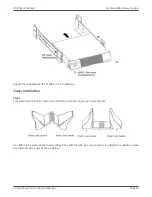Xtreme Power Conversion Corporation
G90 User’s Manual
Page 29
Uninterruptible Power Supply
User Settings
The UPS has setting functions. The user settings can be done under any of the UPS working modes. The setting will
take effect under certain conditions. The table below describes the User Settings.
Setting Function (serial number)
Setting Procedure
Graphic
1 - ECO function setting
1.
Enter the setting interface. Press
and hold the Function Setting but-
ton
for more than 2 seconds,
the letters “ECO” flash.
2.
Enter the ECO setting interface.
Press and hold the Function Set-
ting button
for more than ½
second (less than 2 seconds), the
letters “ECO” will stop flashing. The
“ON” (or OFF) below the ECO will
flash. Press and hold the scroll but-
ton
for more than ½ second
(less than 2 seconds) to determine
whether the ECO function is en-
abled or disabled.
3.
Confirm the ECO selecting inter-
face. After selecting ON or OFF,
press and hold the function setting
button
for more than ½ sec-
ond (less than 2 seconds). Now the
ECO setting function is completed
and the “ON” or “OFF” below the
“ECO” will light without flashing.
4. If “OFF” is chosen go to step 7,
otherwise go to step 5.
5.
Set the ECO tolerance range.
Briefly press the scroll button
or
for more than ½ second
(less than 2 seconds) to select
the voltage range in percentage
+5%,+10%,+15%,+25%(default),
then briefly press the function
setting button
for more than
½ second (less than 2 seconds) to
confirm selection.
6. Then set the minus range in a simi-
lar manner.
7. After the minus range is confirmed,
press the function setting button
for more than 2 seconds to
exit setting menu.