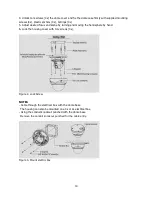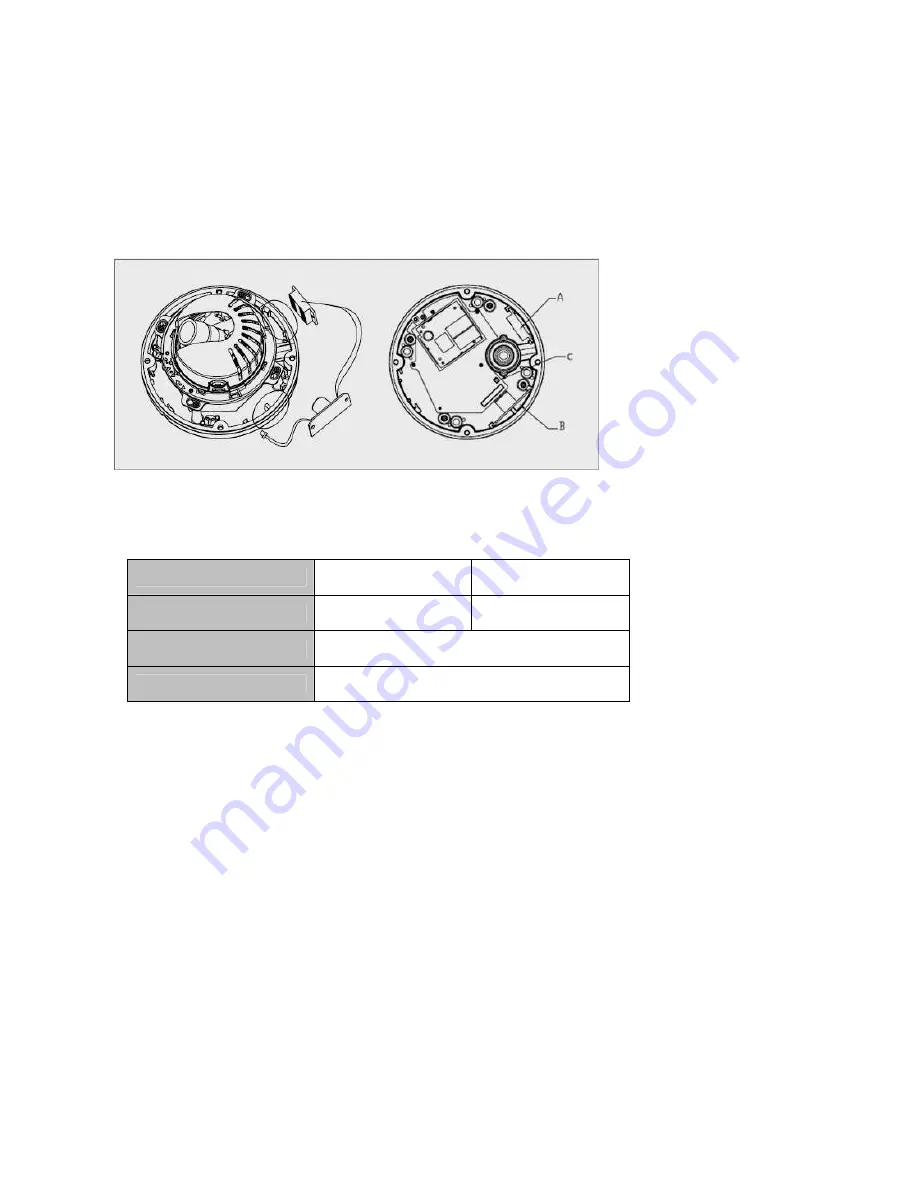
15
Heater Kit Installation (Optional)
1. Place the heater element is slot “A”. Please ensure that the cables are facing upwards and the
heater is pointing towards the Dome.
2. Place the PCB in slot “B”. Please ensure that the PCB is facing inside of the Dome with the
connection blocks at the top.
3. Place the plug in the Socket “C” (J3) which is found on the controller board.
Figure 4. Heater Kit Installation
NOTES
- Heater power consumption
Power Supply
AC24V
DC12V
Power Consumption
20Watt
10Watt
Heater On
at 41°F (5°C)
Heater Off
at 59°F (15°C)
- Use Certified/Listed Class 2 power source only.
Micro SD Card Installation (Optional)
1. First, open the housing cover and then check the SW2 mode whether SW2 is at off mode or not.
The default setting is off mode.
2. Insert micro SD card and then move SW2 direction to on.
3. In case of SD card removal, first move SW2 direction to off mode and then remove SD card.