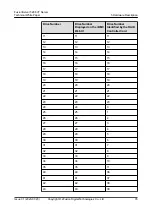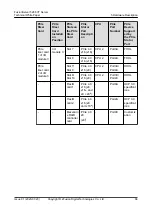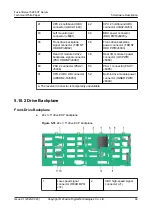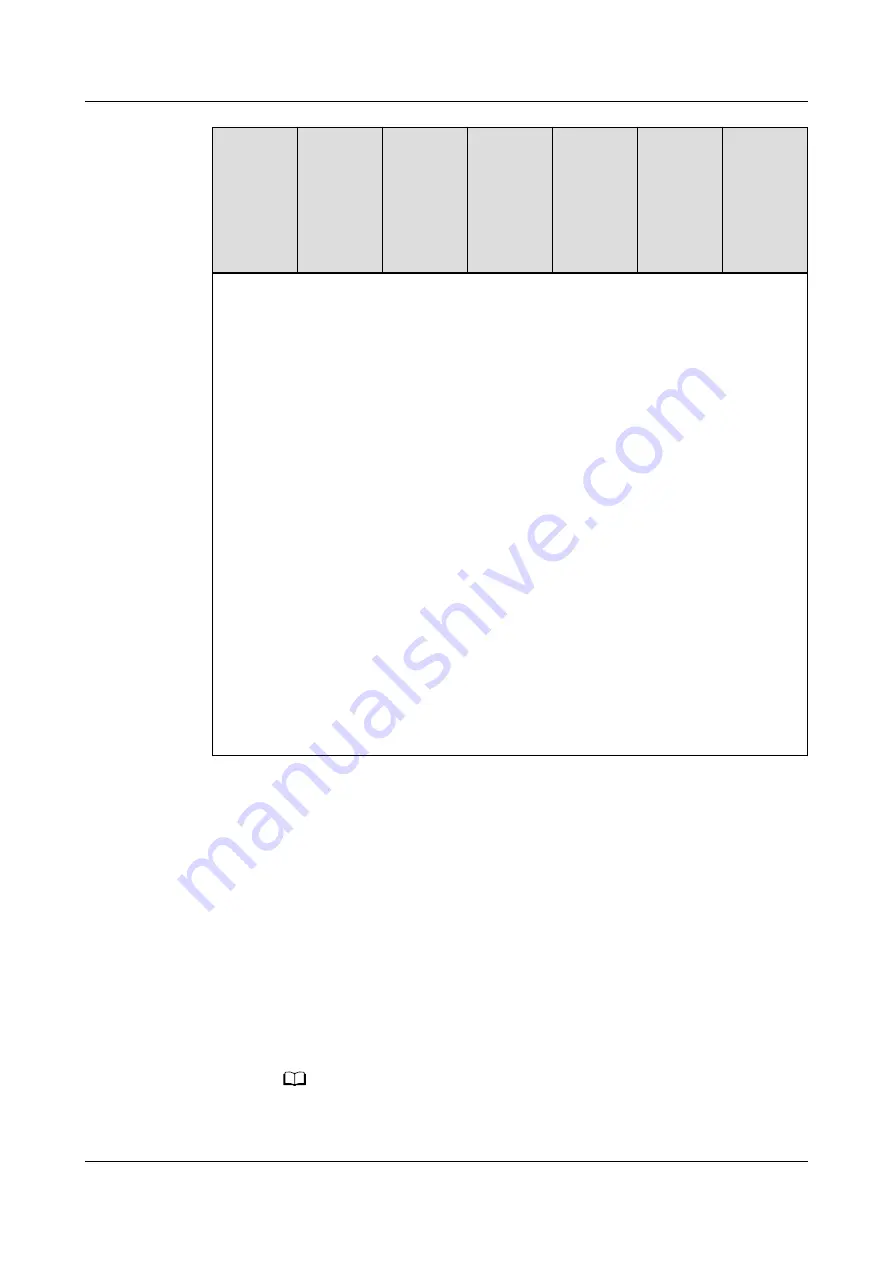
PCIe
Riser
Card
PCIe
Riser
Card
Installati
on
Position
PCIe
Slots on
the PCIe
Riser
Card
PCIe
Slot or
Port
Descripti
on
CPU
PCIe
Port
Number
PCIe
Device
Support
ed by
the PCIe
Slot or
Port
● a:
PCIe 5.0
refers to the PCIe of the fifth generation, and
x16
refers to the
physical slot width.
● b: The
x16
in brackets indicates that the link bandwidth is x16.
● c: The default link bandwidth of FlexIO card 1 is x8. The link bandwidth can be
extended to x16 using cables. The mezzanine RAID controller card cannot be
inserted at this time.
● d: FlexIO card 1 supports the Socket Direct function when it is connected to the
two CPUs through high-speed cables.
● e: The default link bandwidth of FlexIO card 2 is x8. The link bandwidth can be
extended to x16 using cables. When FlexIO card 1 supports the Socket-Direct
function, FlexIO card 2 can only support x8.
● f: When the link bandwidth of FlexIO card 1 is x16, the mezzanine RAID
controller card cannot be inserted.
● The PCIe x16 slots are compatible with PCIe x16, PCIe x8, PCIe x4, and PCIe
x1 cards. The bandwidth of the PCIe slot cannot be less than that of the
inserted PCIe card.
● The full-height full-length (FHFL) PCIe slots are compatible with FHFL PCIe
cards, full-height half-length (FHHL) PCIe cards, and half-height half-length
(HHHL) PCIe cards.
● The FHHL PCIe slots are compatible with FHHL PCIe cards and HHHL PCIe
cards.
● The maximum power supply of each PCIe slot is 75 W.
Server Bus/Device/Function Number (B/D/F) Information
The server's B/D/F information may change with PCIe card configurations. You can
obtain the B/D/F information of the server using the following methods:
●
BIOS serial port log: If the serial port log has been collected, you can query the
B/D/F information of the server by searching for the keyword "dumpiio".
●
UEFI Shell: You can obtain the B/D/F of the server using the
pci
command. Run
the
help pci
command to obtain the specific usage of the
pci
command.
●
You can obtain the B/D/F of the server using the
pci
command. Run the
help pci
command to obtain the specific usage of the
pci
command.
–
Linux OS: You can obtain the B/D/F information of the server using the
lspci
-vvv
command.
NO TE
If the OS does not support the
lspci
command by default, obtain the
pci-utils
package from the
yum
source and install it to make the OS support the command.
FusionServer 5288 V7 Server
Technical White Paper
5 Hardware Description
Issue 01 (2023-07-20)
Copyright © xFusion Digital Technologies Co., Ltd.
87