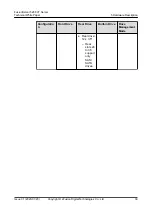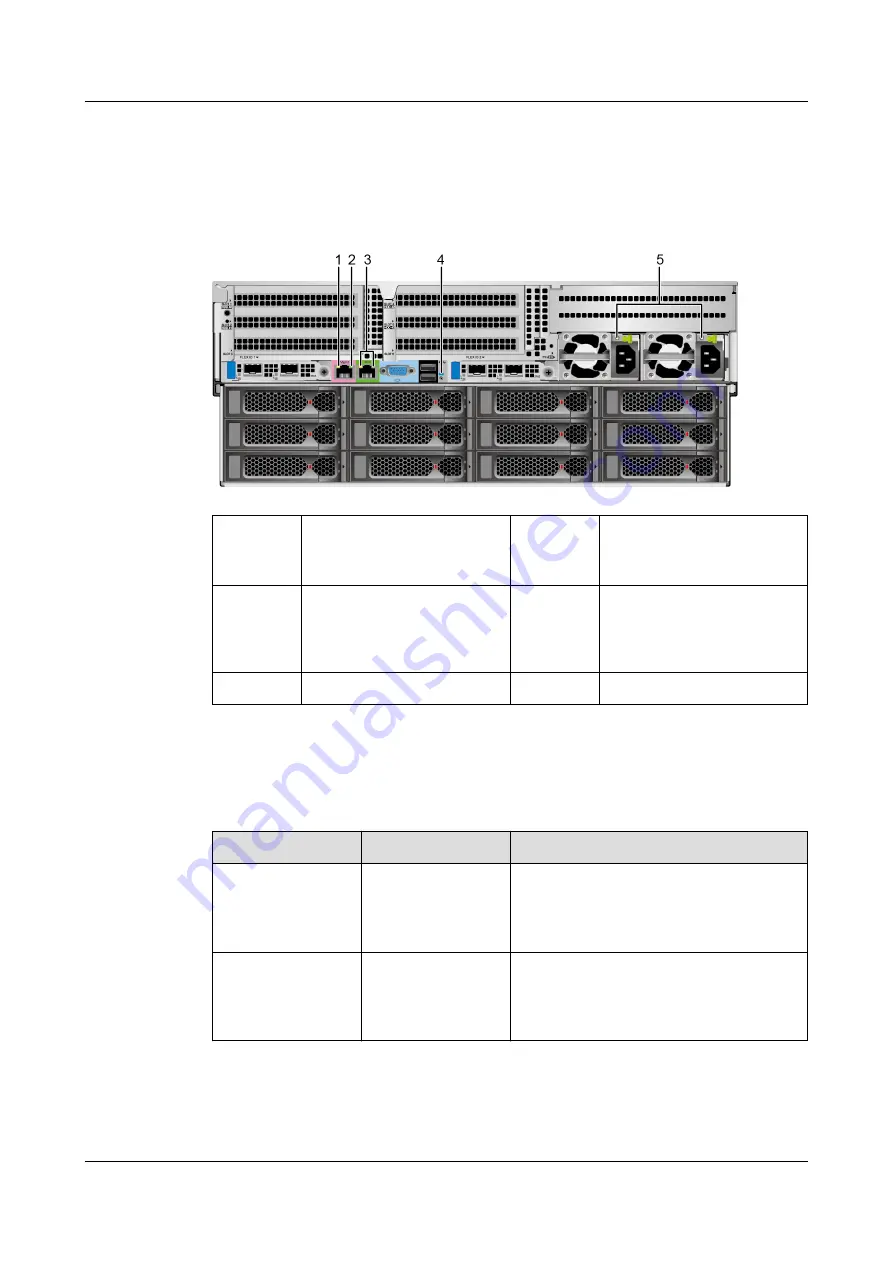
5.2.2 Indicators and Buttons
Indicator Positions
Figure 5-5
Indicators on the rear panel
1
Data transmission status
indicator of the
management network port
2
Connection status indicator
of the management
network port
3
Serial port indicator
NOTE
Reserved and unavailable
currently.
4
UID indicator
5
PSU indicator
-
-
Indicator Description
Table 5-3
Indicators on the rear panel
Silkscreen
Indicator
Description
-
Data transmission
status indicator of
the management
network port
● Off: No data is being transmitted.
● Blinking yellow: Data is being
transmitted.
-
Connection status
indicator of the
management
network port
● Off: The network is not connected.
● Steady green: The network port is
properly connected.
FusionServer 5288 V7 Server
Technical White Paper
5 Hardware Description
Issue 01 (2023-07-20)
Copyright © xFusion Digital Technologies Co., Ltd.
16