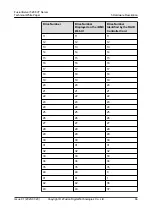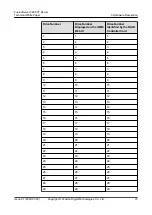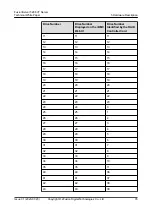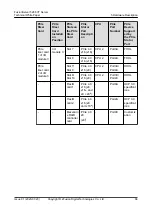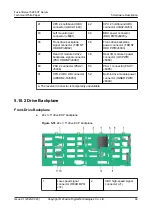Drive Number
Drive Number
Displayed on the iBMC
WebUI
Drive Number
Identified by the RAID
Controller Card
44
44
-
45
45
-
46
46
-
47
47
-
5.5.2 Drive Indicators
SAS/SATA Drive Indicators
Figure 5-40
SAS/SATA drive indicators
Table 5-15
SAS/SATA drive indicator description
Activity Indicator
(Green)
Fault Indicator
(Red/Blue)
Description
Off
Off
The drive is not detected.
Steady on
Off
The drive is detected.
Blinking at 4 Hz
Off
Data is being read or written properly, or
data on the primary drive is being
rebuilt.
Steady on
Blinking blue at 4
Hz
The drive is being located.
Blinking at 1 Hz
Blinking red at 1
Hz synchronously
Data on the secondary drive is being
rebuilt.
Off
Red steady on
A drive in a RAID array is removed.
Steady on
Red steady on
The drive is faulty.
FusionServer 5288 V7 Server
Technical White Paper
5 Hardware Description
Issue 01 (2023-07-20)
Copyright © xFusion Digital Technologies Co., Ltd.
79