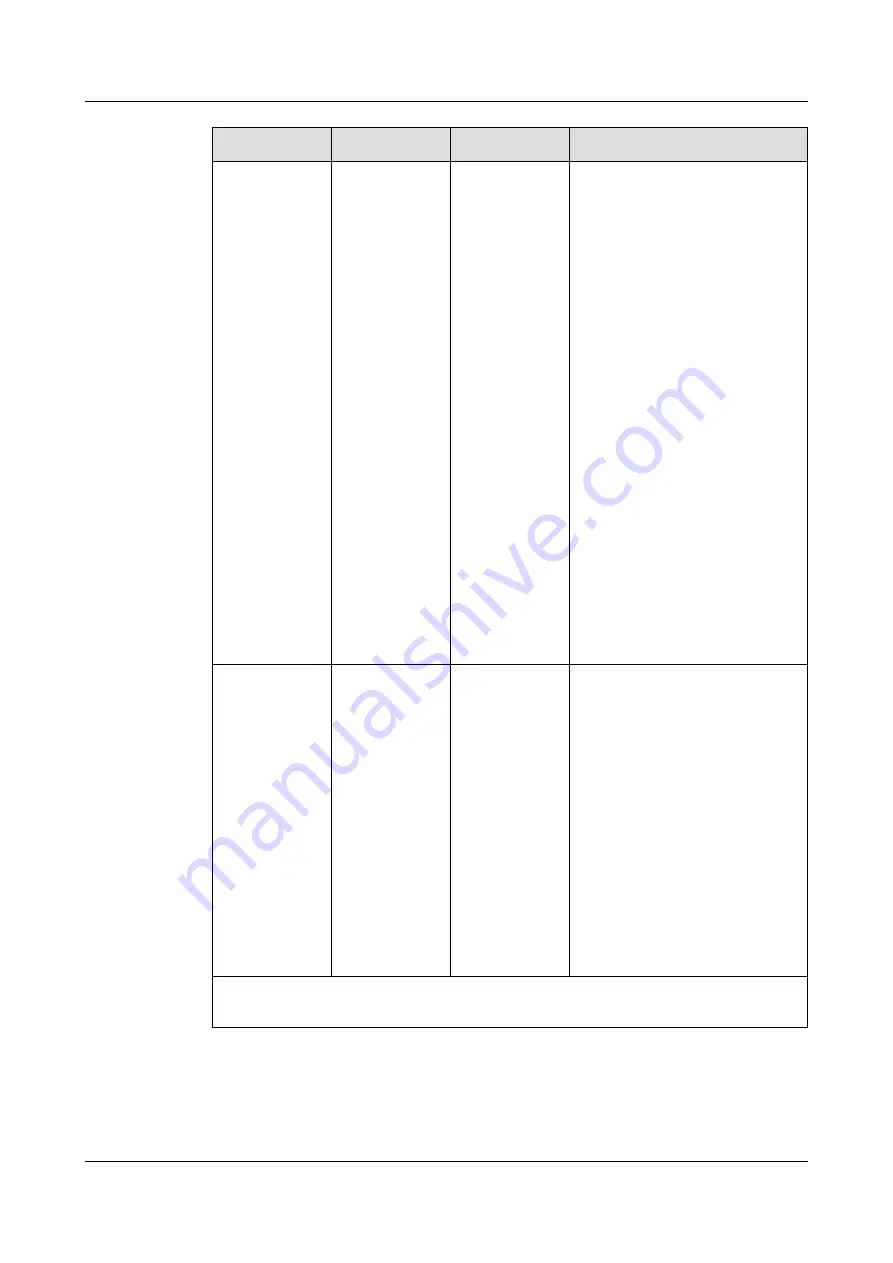
Name
Type
Quantity
Note
Description
iBMC direct
connect
management
port
USB Type-C
NOTE
The USB 2.0
protocol is
supported.
1
Used to connect to a local PC
or mobile phone using a USB
Type-C cable to monitor and
manage the system.
NOTE
Only local PCs running Windows
10 are supported.
● To log in to the iBMC from a
local PC, enter
https://IP
address of the iBMC
management network port
in
the address box of the browser
on the local PC.
Used to connect to a USB
device.
NOTICE
● Before connecting an external
USB device, ensure that the
USB device functions properly;
otherwise, it may adversely
impact the server.
● For details about how to
connect a USB device to the
iBMC direct connect
management port, see the
FusionServer Rack Server
iBMC User Guide
USB port
USB 3.0
2
Used to connect to a USB 3.0
device.
NOTICE
● Before connecting an external
USB device, ensure that the
USB device functions properly;
otherwise, it may adversely
impact the server.
● The USB 3.0 port can be used
to supply power to low-power
peripherals. However, the USB
3.0 port must comply with the
USB specifications. To run
advanced peripherals, such as
external CD/DVD drives, an
external power supply is
required.
Note: The number of ports varies depending on server configuration. This table
lists the maximum number of ports in different configurations.
5.2 Rear Panel
FusionServer 5288 V7 Server
Technical White Paper
5 Hardware Description
Issue 01 (2023-07-20)
Copyright © xFusion Digital Technologies Co., Ltd.
14
















































