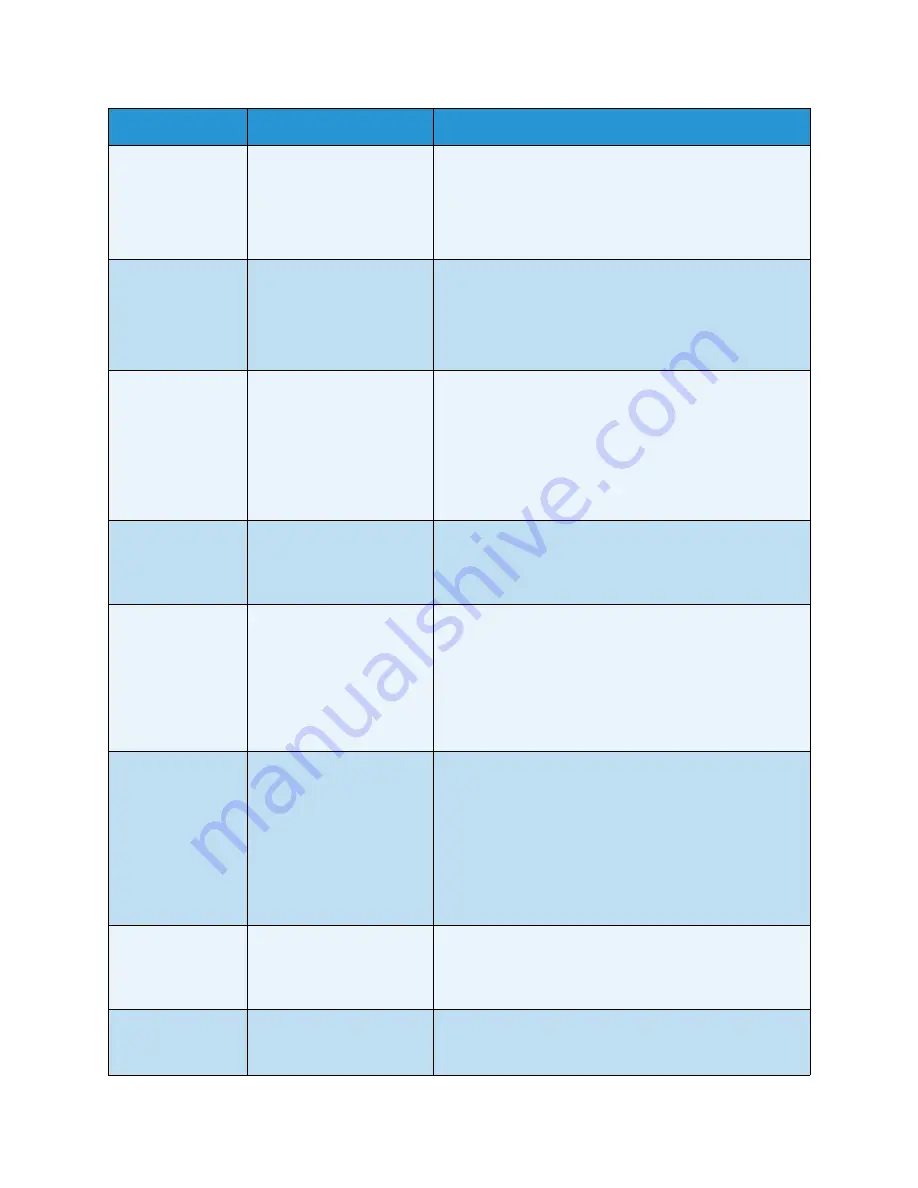
Fax Options
Xerox WorkCentre 3315DN/3325DN/3325DNI
User Guide
79
Original Size
Allows you to specify the
size of the image to be
scanned.
•
A4
•
A5
•
B5
•
Letter
•
Executive
Multi Send
You can use the Multi Send
feature to send a fax to
multiple locations.
•
Fax 1
: Use this option to enter the first fax number.
•
Fax 2
: Use this option to enter the second fax number.
•
Another Number?
: Use this option to enter additional
fax numbers.
Refer to
Multi Send
on page 80 for instructions.
Delay Send
You can set your machine
to send a fax at a later
time when you will not be
present.
•
Fax 1
: Use this option to enter the first fax number.
•
Another Number?
: Use this option to enter additional
fax numbers.
•
Job Name
: Enter a name for the job using the keypad.
•
Start Time
: Enter a time for the fax to be transmitted
using the keypad.
Refer to
Delay Send
on page 80 for instructions.
Priority Send
This function is used when
a high priority fax needs to
be sent ahead of reserved
operations.
•
Fax:
Use this option to enter the fax number.
•
Job Name
: Enter a name for the job using the keypad.
Refer to
Priority Send
on page 82 for instructions.
Forward
You can set the machine to
forward a received or sent
fax to another fax, e-mail
or server destination.
•
Fax
: Use this option to forward a fax to another fax
number.
•
E-mail:
Use this option to forward faxes to an e-mail
address.
•
Server
: Use this option to forward faxes to a specified
server location.
Refer to
Using Fax Forward
on page 83 for instructions.
Secure Receive
You may need to prevent
your received faxes from
being accessed by
unauthorized people. In
Secure Receive mode, all
incoming faxes go into
memory and can be
printed by entering a
4-digit password.
•
On
: Use this option to activate Secure Receive.
•
Off
: Use this option to deactivate Secure Receive.
•
: Use this option to print the faxes received into
memory. If a 4-digit password was set when
activating Secure Receive, this password will be
required to print the faxes.
Refer to
Using Secure Receive
on page 85 for instructions.
Add Page
Use to add additional
documents to a Delayed
Fax job which is saved in
memory.
Refer to
Adding Documents to a Delayed Fax
on page 81
for instructions.
Cancel Job
You can cancel a Delayed
Fax job which is saved in
memory.
Refer to
Canceling a Delayed Fax
on page 81 for
instructions.
Feature
Description
Options
Содержание WorkCentre 3315DN
Страница 1: ...Version 1 1 December 2013 Xerox WorkCentre 3315DN 3325DN 3325DNI User Guide ...
Страница 6: ...Xerox WorkCentre 3315DN 3325DN 3325DNI User Guide 6 ...
Страница 72: ...Smart Key Addresses Xerox WorkCentre 3315DN 3325DN 3325DNI User Guide 72 ...
Страница 124: ...Printing using Unix Xerox WorkCentre 3315DN 3325DN 3325DNI User Guide 124 ...
Страница 130: ...Managing USB Memory Xerox WorkCentre 3315DN 3325DN 3325DNI User Guide 130 ...
Страница 222: ...Further Assistance Xerox WorkCentre 3315DN 3325DN 3325DNI User Guide 222 ...
Страница 230: ...Feature Specifications Xerox WorkCentre 3315DN 3325DN 3325DNI User Guide 230 ...
Страница 262: ...Xerox WorkCentre 3315DN 3325DN 3325DNI User Guide 262 ...
















































