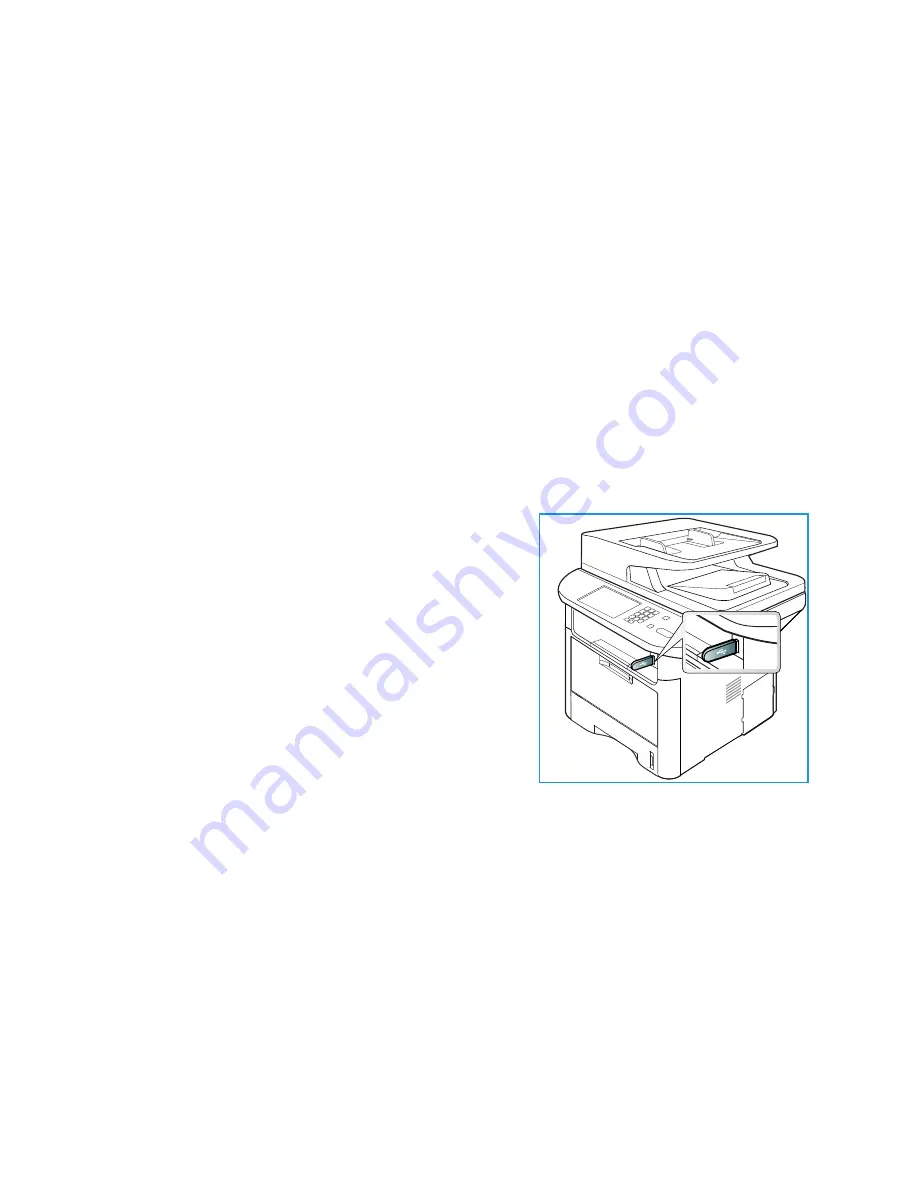
Printing from USB Memory Device
Xerox WorkCentre 3315DN/3325DN/3325DNI
User Guide
128
Printing from USB Memory Device
You can directly print files stored on a USB memory device. You can print the following supported file
types:
•
PRN:
Only files created by the driver provided with your machine are compatible. PRN files
can be created by selecting the
Print to file
check box when you print a document. The
document will be saved as a PRN file, rather than printed on paper. Only PRN files created
using this method can be printed directly from a USB memory device.
•
BMP:
Uncompressed
•
TIFF:
TIFF 6.0 Baseline
•
JPEG:
JPEG Baseline
•
PDF:
PDF 1.7 and below
•
PCL:
A PCL file
•
PS:
A PostScript file
•
TXT:
A text file
To print a document from a USB memory device:
1.
Insert a USB memory device into the USB memory port
on your machine.
2.
Press the up/down arrows to highlight
Print from USB
and press
OK
.
Your machine automatically detects the device and
reads data stored on it.
3.
Press the up/down arrows until the folder or file you want
highlights and press
OK
.
If you see
+
in the front of a folder name, there are one
or more files or folders in the selected folder.
If you selected a folder, press the up/down arrows until
the file you want highlights and press
OK
.
4.
Press the up/down arrows to select the number of copies
to be printed or enter the number.
5.
Press
OK
or
Start
to start printing the selected file.
After printing the file, the display asks if you want to print another job.
6.
To print another document, press the left/right arrows to highlight
Yes
and press
OK
.
Otherwise, press the left/right arrows
to highlight
No
and press
OK
.
7.
Press
Stop
to return to
Ready
mode.
Содержание WorkCentre 3315DN
Страница 1: ...Version 1 1 December 2013 Xerox WorkCentre 3315DN 3325DN 3325DNI User Guide ...
Страница 6: ...Xerox WorkCentre 3315DN 3325DN 3325DNI User Guide 6 ...
Страница 72: ...Smart Key Addresses Xerox WorkCentre 3315DN 3325DN 3325DNI User Guide 72 ...
Страница 124: ...Printing using Unix Xerox WorkCentre 3315DN 3325DN 3325DNI User Guide 124 ...
Страница 130: ...Managing USB Memory Xerox WorkCentre 3315DN 3325DN 3325DNI User Guide 130 ...
Страница 222: ...Further Assistance Xerox WorkCentre 3315DN 3325DN 3325DNI User Guide 222 ...
Страница 230: ...Feature Specifications Xerox WorkCentre 3315DN 3325DN 3325DNI User Guide 230 ...
Страница 262: ...Xerox WorkCentre 3315DN 3325DN 3325DNI User Guide 262 ...






























