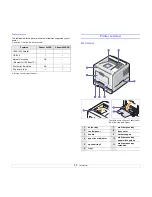4
.1
<Network setup (Phaser 3428/DN only)>
4
Network setup (Phaser 3428/DN only)
This chapter gives you step-by-step instructions for setting up your
printer for network connections.
This chapter includes:
•
Introduction
•
Supported operating systems
•
Configuring TCP/IP
•
Configuring EtherTalk
•
Configuring IPX frame types
•
Setting Ethernet speed
•
Restoring the network configuration
•
Printing a network configuration page
Introduction
Once you have connected your printer to a network with an RJ-45
Ethernet cable, you can share the printer with other network users.
You need to set up the network protocols on the printer to use it as your
network printer.
Via the control panel
You can set up the following basic network parameters through the
printer’s control panel:
• Configure TCP/IP
• Configure IPX frame types for NetWare
• Configure EtherTalk
Supported operating systems
The following table shows the network environments supported by the
printer:
• IPX/SPX: Internet Packet eXchange/Sequenced Packet eXchange
• TCP/IP: Transmission Control Protocol/Internet Protocol
• DHCP: Dynamic Host Configuration Protocol
• BOOTP: Bootstrap Protocol
Item
Requirements
Network interface
• 10/100 Base-TX
Network operating
system
• Novell NetWare 4.x, 5.x, 6.x
• Windows 95/98/Me/NT 4.0/2000/XP/2003
• Mac OS 8.6 ~ 9.2 and 10.1 ~ 10.4
• Various Linux OS
Network protocols
• NetWare IPX/SPX
• TCP/IP on Windows
• EtherTalk
Dynamic addressing
server
• DHCP, BOOTP