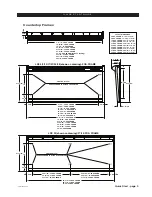Quick Start - page 6
LXE / Feb 2018
Q U I C K S T A R T G U I D E
Note each power supply is fitted with a 3-wire grounded AC cord
that should be plugged into a “clean” AC power source, that is, an AC
source that feeds only the control room audio gear. This source should
be a separate feed from those powering lighting, air-conditioning, or any
other non-audio machinery. The third pin ground wire of the AC source
should be tied to the central system ground point.
The power feed recom-
mended in the text is often
installed and referred to in
studios as an “isolated AC
ground” outlet. It is usually
orange in color.
Wiring to and from the LXE control surface is made via connectors mounted on the
rear of the control surface.
Unscrew the rear panel to make power supply, headphone connections.
Headphone connection is made via factory supplied cable with a TRS headphone jack
connected to a bracket that can be mounted to the counter for your convenience, and a
3-pin JST plug that plugs into the Panel Host board (PH12-LXE/PH8-LXE/PH4-LXE).
There are several RJ-45 connectors on the rear of the LXE control surface. This number
will vary depending on the size of the surface. Chose only one of the open connectors for
the connection to a standard Ethernet network switch via a straight (pin to pin) CAT6 cable.
Failsafe Dual Redundant Supply
Wheatstone failsafe power supply systems use two PS-1600 power supplies for each
piece of powered equipment. Though either is capable of running a full load on its own,
in failsafe operation both units run in tandem: if one fails, the other takes over, assuring
uninterrupted operation.
In order for failsafe systems to perform as designed, always have BOTH rackmount
supplies powered up and connected to their associated equipment.
Connections
Warning!
If you connect more than one of the available Ethernet ports to your
network switch, you will cause a spanning tree loop in the switch and
the switch will disable the extra ports to which you have connected to.