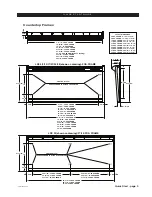Quick Start - page 15
LXE / Feb 2018
Q U I C K S T A R T G U I D E
MONO – Selects mono mode. If a stereo source is selected it is summed to mono and
reduced by 6dB.
LEFT (left only) – Passes only the left channel of a stereo source to both L and R.
RIGHT (right only) – Passes only the right channel of a stereo source to both L and R.
Pan
L/R - Slider moves the signal left to right.
Phase
A pair of buttons, one for left and one for right, located on the LXE Surface GUI
“INPUT” screen, are provided to allow for the reversal of absolute phase of the source
signal input.
Soft Buttons
Each fader strip has been factory configured with two programmable (SOFT) buttons.
These buttons are programmed in the new LXE Surface Setup GUI application. See the
LXE Surface Setup GUI part of the manual for more information on programming these
or any other buttons.
Assign Switches
Program assign switches place the selected source signal to any combination of the
surface’s four stereo outputs – PGM (program), AUD (audition), AUX (auxiliary), and
OL (off line). The button will be lit when the source is assigned to its respective bus. To
remove a source from the bus, press the button again; the light will go off to indicate that
the source is no longer assigned to that bus.
The OL Bus
The OL bus has a special function in relation to a channel’s Bus Minus output. Each
signal that can be assigned to a channel will specify which bus (PGM, AUD, AUX, or OL)
provides the base Bus Minus mix (that is, which bus the Bus Minus output is a mix-minus
of) when that channel is on. When the channel is off, however, the base Bus Minus mix
may be the same as when the channel is on, or may be configured to utilize the OL bus
instead. This allows the Bus Minus output to have different content when the channel is
off than it does when the channel is on.
Both the base Bus Minus mix and the use of the OL bus as base when the channel
is off are configured in the VDip settings. VDip settings are located in the LXE Surface
Setup GUI under the USER Options Tab.
MXM Assign Indicators
Each channel can be assigned to any combination of the four MIX-MINUS busses.
The MXM ASSIGN 1‑4 in OLED DISPLAY 1 gives the operator a quick indication of
what mix-minus busses the source is assigned to.
Channels are assigned to these MXMs in the following manner: press the SET button
on the input fader section and then press the desired MXM ASSIGN button, located on
the Headphone module or Input Screen on the LXE Surface GUI.
Note that you are normally assigning the channel, and not the source, to the MXM bus.