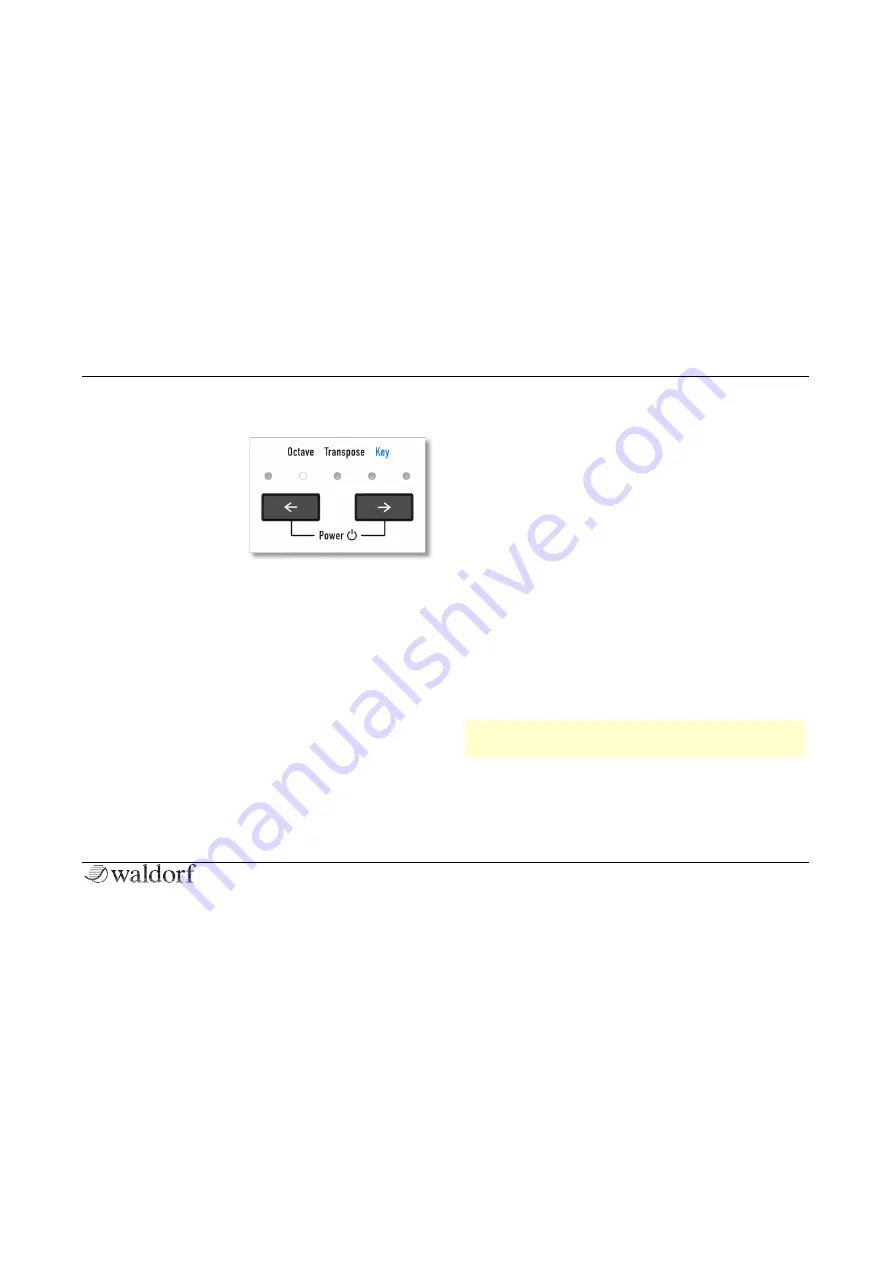
Basic Controls
28
Kyra Manual
Transpose Buttons
The
Transpose
buttons
allow the current Part to
be transposed - either in
octave or semitone steps.
If Shift Mode is not enga-
ged, these buttons will
transpose the currently
selected Part in one octa-
ve steps. If Shift Mode is engaged, the
Transpose
buttons
will transpose in semitone steps instead. The maximum
amount of transposition is two octaves (24 semitones)
either side of the base note key.
Note that transpose is not a Patch parameter. It is a Part
parameter and by transposing, you are modifying the Part.
This value will only be stored if you store the current Mul-
ti. Otherwise, the change will be lost when the Multi is
changed or the unit is powered down (although it is retai-
ned when a Patch is changed as it is not a Patch parame-
ter). Recall that because each Part has its own transpose
settings, if you want to transpose all Parts to a new key (or
octave) you'll need to change the transpose setting in all
active Parts - you may wish to do this on your master key-
board or in your DAW instead as the front panel transpose
feature is intended more as a single Part performance
function. A benefit to having a transpose for each Part is
that you can easily configure Parts to play in different keys
(or octaves), even if they are on the same MIDI channel (i.e.
layered).
Finally, note that transposing shifts the pitch notes play at.
You may have to adjust the filter tracking key of your Patch
relies on the pitch of the oscillators and filters tracking
accurately. Transposing has an immediate effect and does
not stop any current notes playing so you can use it during
a performance. The LEDs indicate the octave range of the
current transposition. The centre LED, when lit at full
brightness, indicates no transpose is in effect for the cur-
rent Part. It lights at reduced brightness, along with one of
the octave range LEDs to indicate that a key change is in
effect (i.e. a transposition by a value other than a complete
octave). An LED lit without the centre LED indicates an
octave transpose is in effect but there is no key change.
This means that when transposing in semitone steps, the
LEDs might not change as the octave could be unchanged.
r
The
Transpose
buttons are also used to start Kyra
up and place it into standby.
















































