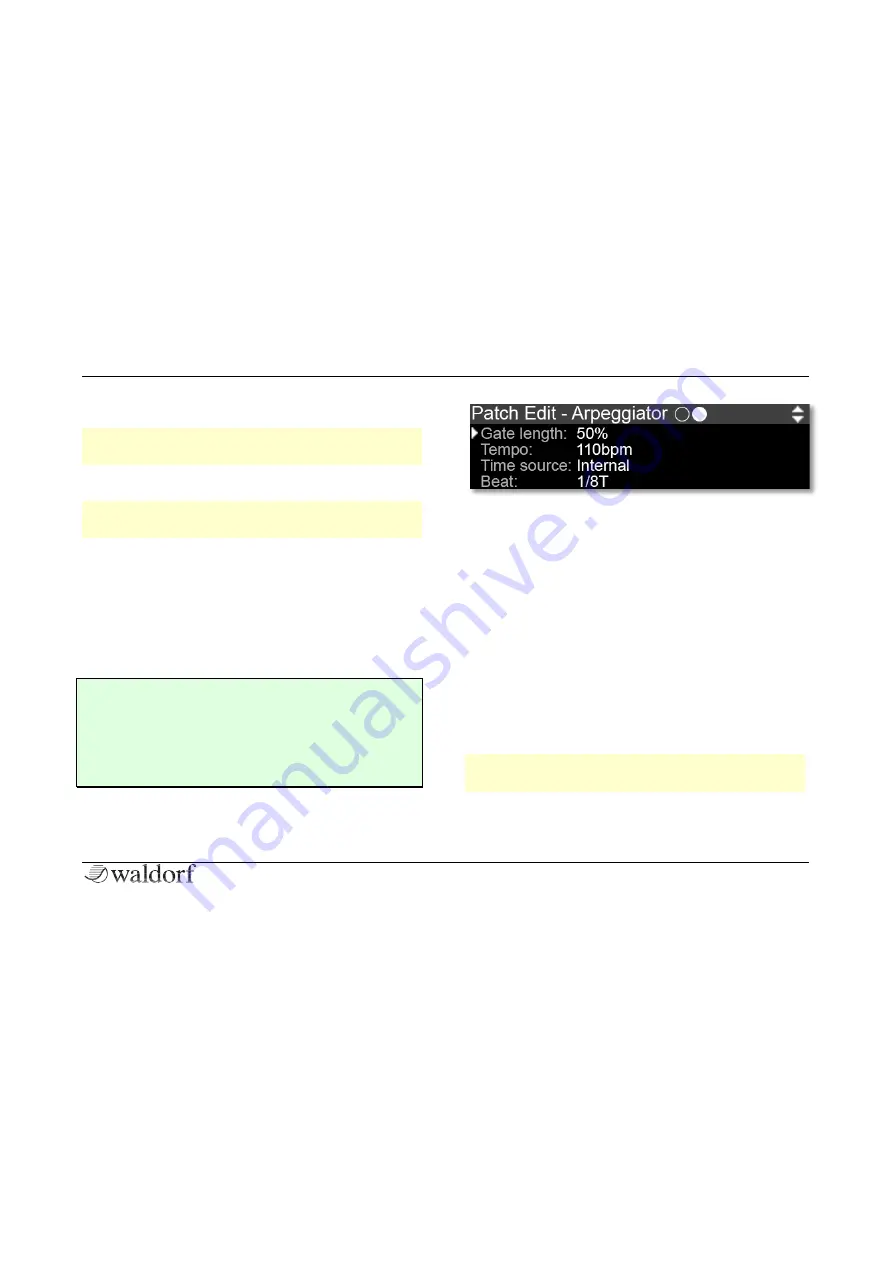
The Control Panel Sections
76
Kyra Manual
Mode
r
Please see the description of the Arpeggiator
Mode
button.
Range
r
Please see the description of the Arpeggiator
Range
button.
Pattern
The Pattern setting select the preset pattern the Arpeggia-
tor will use. Pattern zero is a basic pattern with no accents
or rests but other patterns will have different beats and
accents. Pattern 127 is a special pattern that applies a
random velocity to each beat (the random values are cal-
culated in real time, so the pattern does not repeat).
g
Kyra’s arpeggiator patterns are preset and inten-
ded for live performances. Whilst there’s a lot of
them, advanced users may prefer to use their
DAW/sequencer for more complex arpeggio pro-
gramming tasks such as those using unusual time
signatures.
Gate Length
This setting configures the length of the notes the arpeg-
giator plays and is relative to the configured tempo. At
lower settings, the gate length (the time the “key” is active)
is very short (staccato). At higher settings, the gate length
approaches the length of one beat at the configured tempo
(so notes without any rest will play legato). The value is
shown as a percentage (of the beat time).
The effect of
Gate Length
is very much dependent on the
envelope settings of the Patch. Depending on the settings,
there may be little or no sound or Gate Length will have no
obvious effect.
Tempo
r
Please see the description of the Arpeggiator
Tempo
control.
Time Source






































