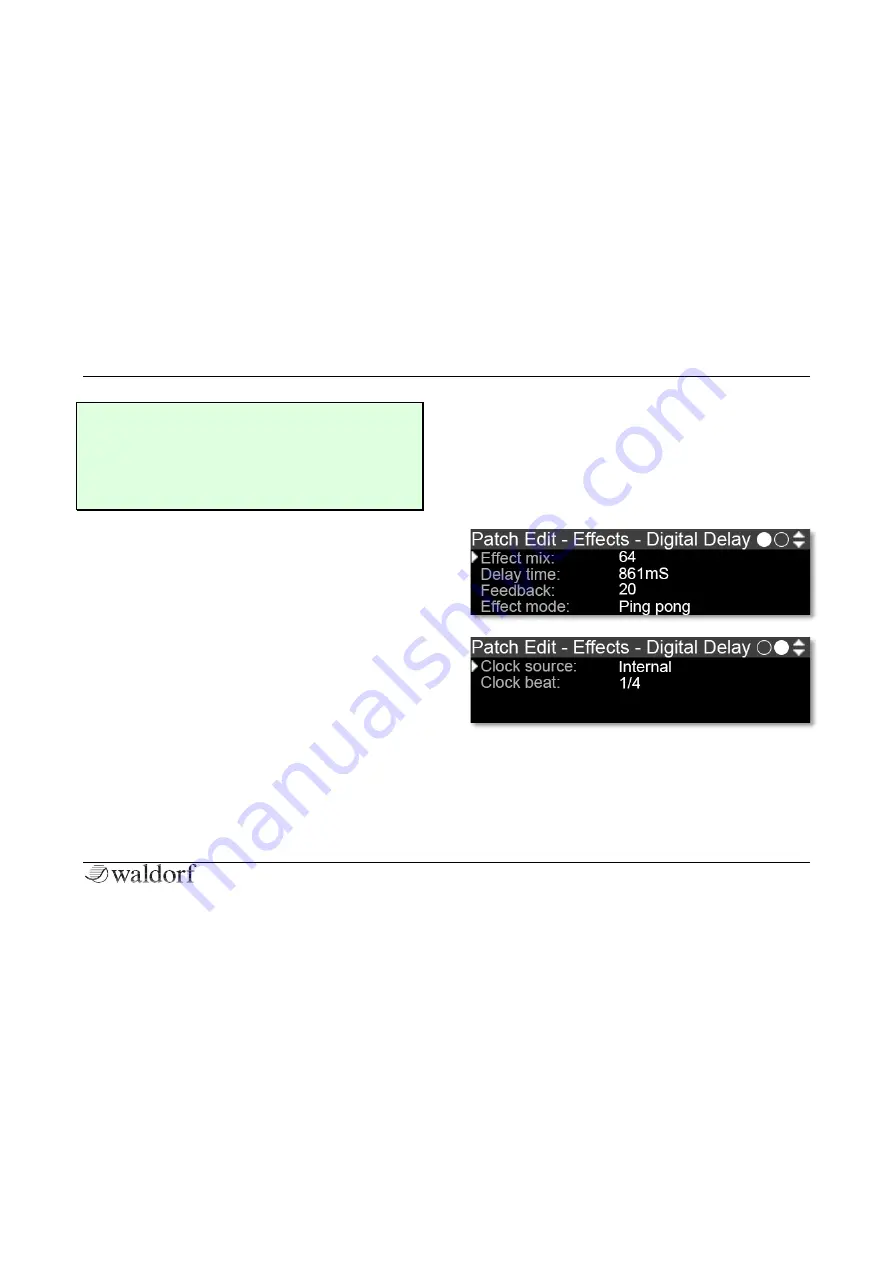
The Control Panel Sections
67
Waldorf Kyra
g
Advanced users may wish to keep compression
levels at a minimum and apply it in their DAW
during the mastering phase of their project. With a
32-bit signal path and DACs, Kyra allows operation
with low levels and compression without a signifi-
cant loss of quality.
In some cases, the effect of the Limiters is desirable and
you may wish to deliberately boost the Patch level to in-
duce significant saturation and compression. You can
achieve wonderful, raucous tube amplifier effects of
electric piano and guitar-style Patches this way, especially
when combined with the Distortion module. Use higher
levels and Limiter intensity settings to emphasise the
effect. As always, the key is to experiment and let your ears
guide you. You can use the Part level to re-balance the
overall Part level after the Patch level has been set to the
level that achieves the distortion (or lack of distortion)
required.
The Input Limiter has three selectable curves offering
increasing levels of compression but note compression is
not the same as a volume control; the Input Limiter curve
setting should not be used to adjust the volume of the
Patch. The Output Limiter has a fixed configuration and
manages any gain that occurs in the effects chain.
If you find that the sound is over-saturating, look to reduce
the Patch level and restore the overall level using the Patch
Final Volume. Heavy use of the Distortion module will
result in saturation when the signal is louder (e.g. several
notes are played).
Digital Delay Module
Kyra‘s Digital Delay module fulfils the role of the classic
Digital Delay Line (DDL). Kyra has a stereo Delay module
on each Part, each offering a generous delay time of up to
2.7 seconds. The Delay module can be used to provide
effects ranging from simple doubling all the way up to
stereo phrase-based delay effects.
















































