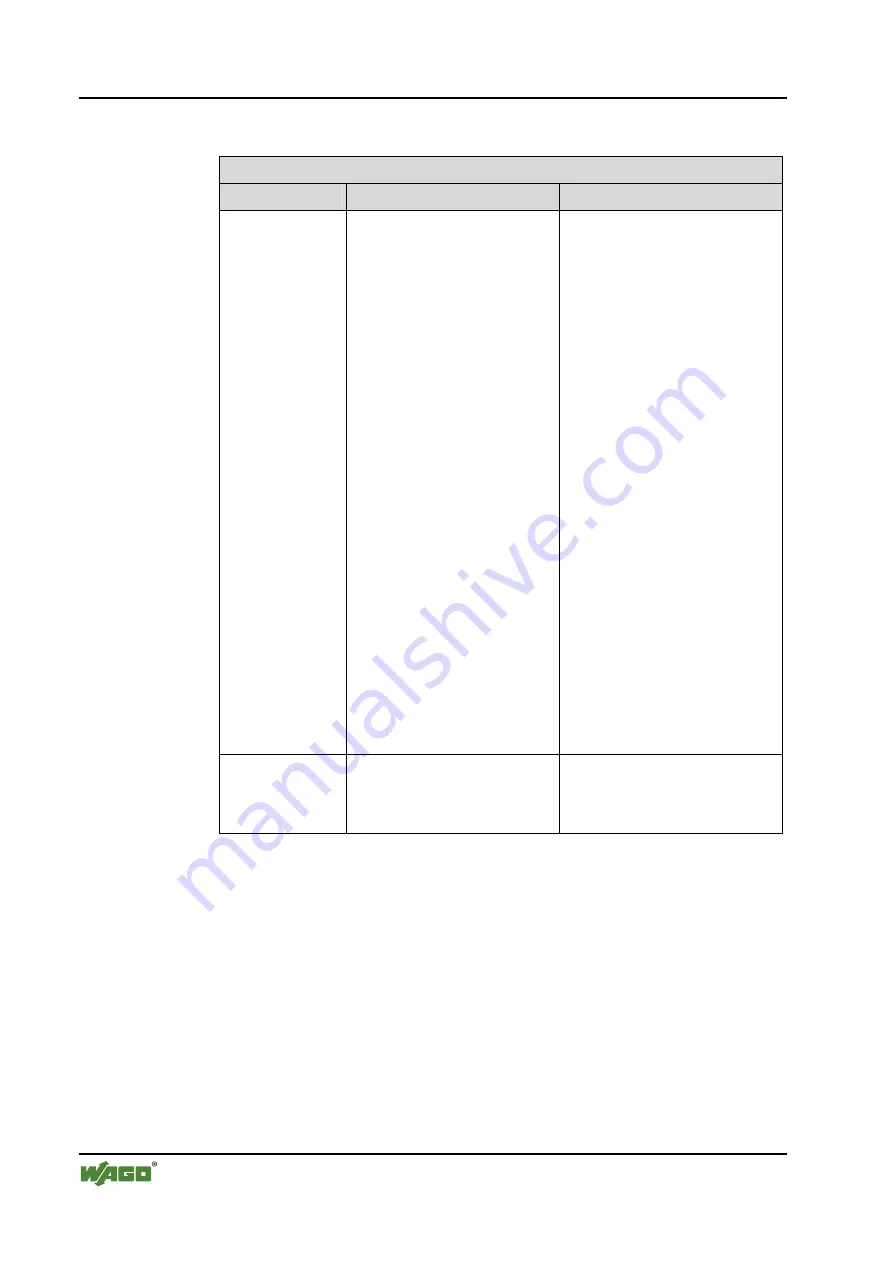
64 • Fieldbus Coupler
Fieldbus Coupler 750-346
WAGO-I/O-SYSTEM
750
DeviceNet
Fault code 4: "Internal bus physical fault"
Fault argument
Fault description
Trouble shooting
-
Error in internal bus data com-
munication or interruption of the
internal bus at the coupler
Turn off the power supply of the
node. Place an I/O module with
process data behind the coupler
and note the error argument after
the power supply is turned on. If
no error argument is given by the
I/O LED, replace the coupler.
Otherwise detect faulty I/O module
as follows: turn off the power
supply. Place the end module in
the middle of the fieldbus node.
Turn the power supply on again.
– If the LED is still blinking, turn
off the power supply and place the
end module in the middle of the
first half of the node (towards the
coupler).
– If the LED doesn’t blink, turn off
the power supply and place the end
module in the middle of the second
half of the node (away from the
coupler).
Turn the power supply on again.
Repeat this procedure until the
faulty I/O module is detected.
Replace the faulty I/O module.
If there is only one I/O module left
but the LED is still blinking, then
this I/O module or the coupler is
defective. Replace defective com-
ponent.
n*
Interruption of the internal bus
after the n
th
process data module.
Turn off the power supply of the
node, exchange the (n+1)
th
process
data module and turn the power
supply on again.
















































