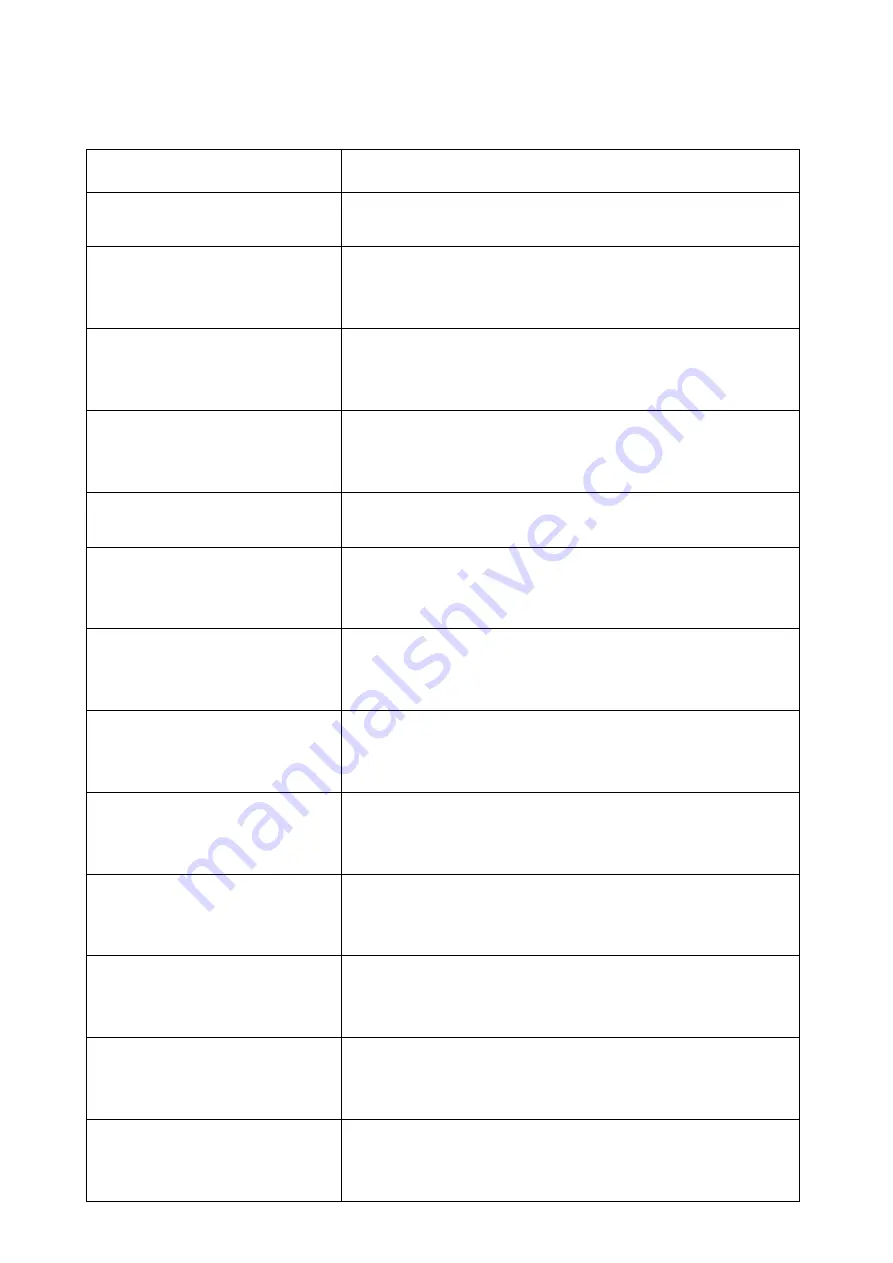
52
vwr.com I Instruction manual VWR® U Water System
5.2 Basic Troubleshooting
If you encounter any electronic error
, restart the system first before doing any
troubleshooting.
Alarm / Phenomenon
Solution
Feed Water Conductivity > SP
·
Feed water quality is too poor
·
Contact a VWR professional engineer.
RO Product Conductivity>SP
·
RO product conductivity is above preset value.
·
Replace the RO membrane or contact a VWR
professional engineer.
RO Rejection Rate<SP
·
RO rejection is below preset value.
·
Replace the RO membrane or contact a VWR
professional engineer.
UP Product Resistivity < SP
·
UP product resistivity is below preset value.
·
Exchange both H Pack and U Pack cartridges, or
contact a VWR professional engineer.
Low Pure Water Tank Level
·
Pure water tank level is below preset value (10%).
·
Stop dispensing until water tank is refilled.
Tank Water Resistivity<SP
·
Pure tank water resistivity is below preset value.
·
Replace T Pack or contact a VWR professional
engineer.
Pure Water Dispensing
Resistivity < SP
·
HP product resistivity is below preset value.
·
Exchange T Pack or contact a VWR professional
engineer.
Check 185 UV Lamp
·
The 185 nm UV lamp may be burnt.
·
Exchange the 185 nm UV lamp or contact a VWR
professional engineer.
Check Tank UV Lamp
·
The tank UV lamp may be burnt.
·
Exchange the tank UV lamp or contact a VWR
professional engineer.
xx-Pack Error!, system does not
start
·
Incorrect cartridge is installed. Reinstall to the correct
position
·
Turn RFID alarm off, so system can start
AC-Pack Not Detected
·
Reinstall the AC Pack.
·
Check the RFID chip.
·
Contact a VWR professional engineer.
P-Pack Not Detected
·
Reinstall the P Pack.
·
Check the RFID chip.
·
Contact a VWR professional engineer.
H-Pack Not Detected
·
Reinstall the H Pack.
·
Check the RFID chip.
·
Contact a VWR professional engineer.
















































