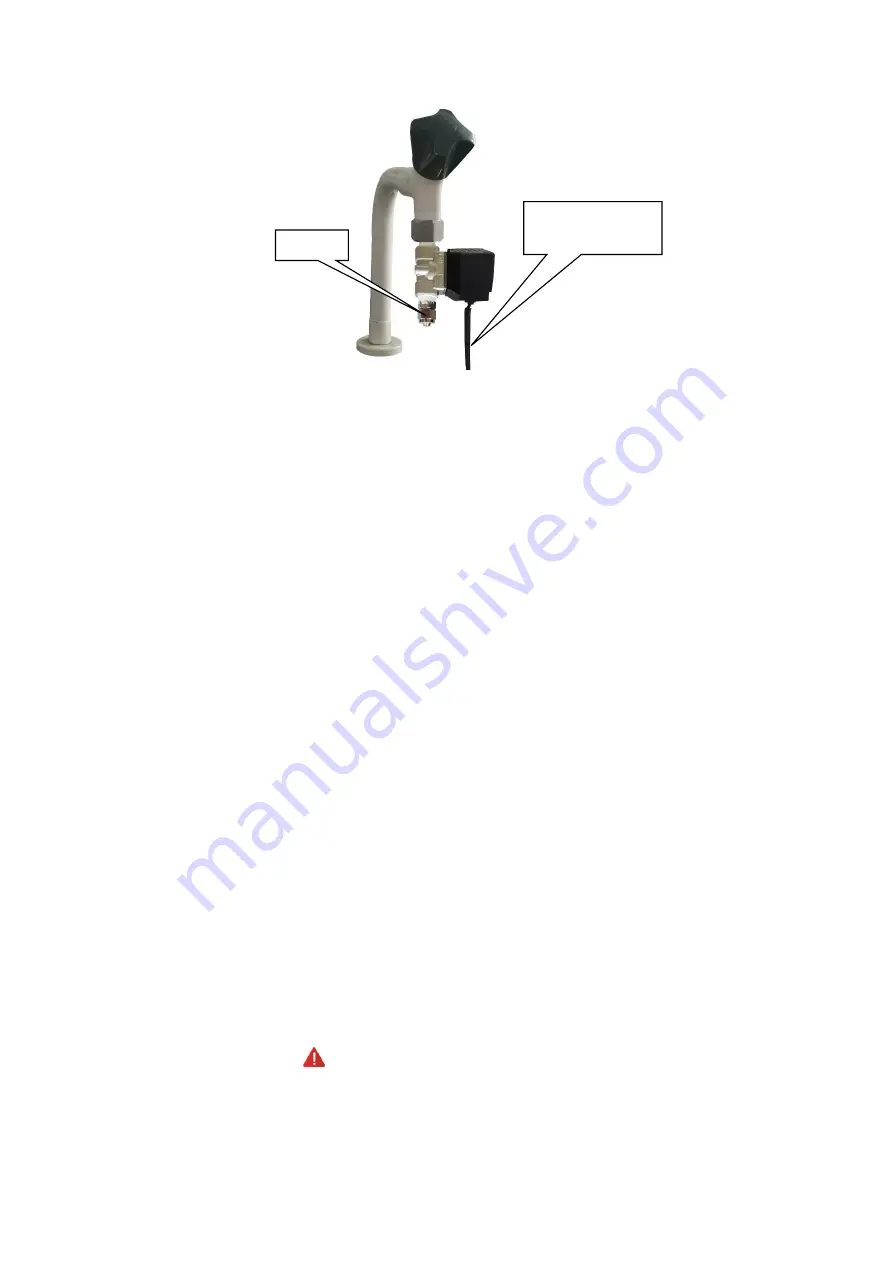
17
vwr.com I Instruction manual VWR® U Water System
2.4.3.3 Installation
Follow the steps below if the diameter of the faucet is 1/2 inch male thread.
a)
As the picture shown above, connect the inlet of the feed valve to the faucet.
b)
Cut an appropriate length of 8 mm PE tubing. Insert one end of the tubing into the port
Tap Water In
on the main system and the other end into the outlet of the feed valve.
c)
Place the sensor metal probes side down at a lower point on the floor or near the water
system.
d)
Plug the terminal of feed valve into the port
Feed Valve
on the back of the main system,
and
plug the terminal of leak sensor into the port
Leak Sensor
.
Follow the steps below if your system is equipped with a prefiltration device.
a)
As the picture shown above, connect the inlet of feed valve to the faucet.
b)
Cut an appropriate length of 8 mm PE tubing. Insert one end of the tubing into the inlet of
prefiltration device and the other end into the outlet of the feed valve.
c)
Similarly, cut another appropriate length of 8 mm PE tubing. Insert one end of the tubing
into the port
Tap Water In
of the main system and the other end into the outlet of the
prefiltration device.
d)
Place the sensor metal probes side down on the floor or near the water system.
e)
Plug the terminal of feed valve into the port
Feed Valve
on the back of the main system,
and
plug the terminal of leak sensor into the port
Leak Sensor
.
2.4.3.4 Instruction for use
The leak protector is activated automatically when the system powers up.
When it detects water, the system will shut the
Feed Valve
down, and switch to Standby mode
automatically. A red icon
will appear on the screen and an alarm message box will pop
up. The message “
Leak or Tank Overflow, all valves are closed, system could run after
troubleshooting”
will disappear by tapping
Confirm
when the leak is resolved. Switch
system from Standby to Ready mode manually so system will work again.
Outlet
Connect to
Feed
Valve
port
















































