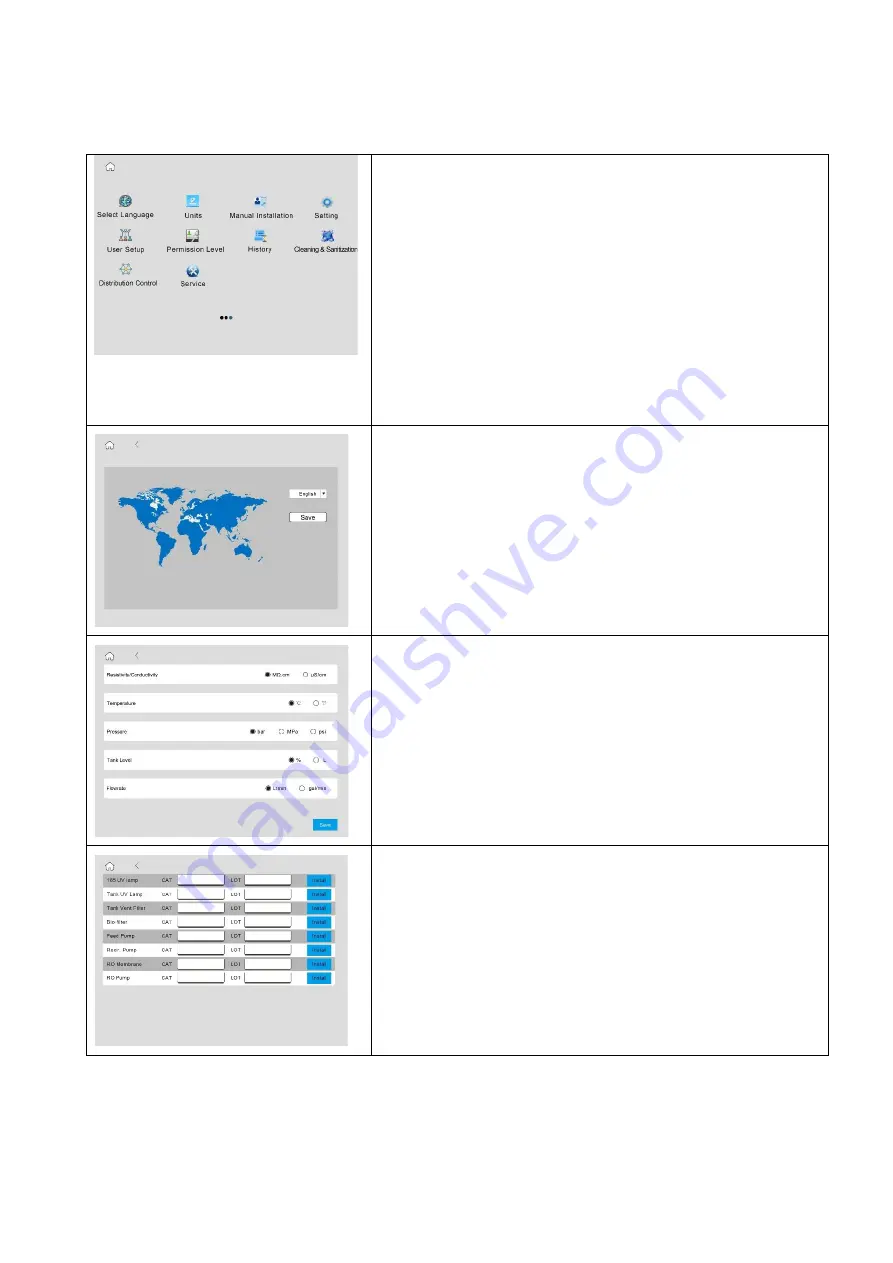
44
vwr.com I Instruction manual VWR® U Water System
3.5 Maintenance Menu
Notes: Maintenance menu is password protected for system administrators. The log-in
information is in the USB stick shipped with the system.
Maintenance Menu
Swipe left on the Screen to page 3 in Standby mode.
Page
3 is Maintenance Menu which contains parameter setup,
RO cleaning, etc. Page 3 is a manager authorized operation
interface.
When clicking the above options, a password login popup
will appear. Enter the user name and password in the popup
and click "login"
to do the operation. The initial manager
user name is "manager", please refer to the
"password.txt"
file in the
USB flash drive for the password.
Select Language
(no password required)
Choose your working language desired.
Units
of Display
(no password required)
Change unit of display, including water quality, temperature,
pressure and dispense rate.
Manual installation
Users can manually fill in the CAT number and LOT number
of the corresponding consumables in the "manual
installation" interface, and then click "installation" to manually
input information without scanning the RFID. Pay attention to
letter case when typing.
Note: The letters in the CAT number must be capitalized.






























