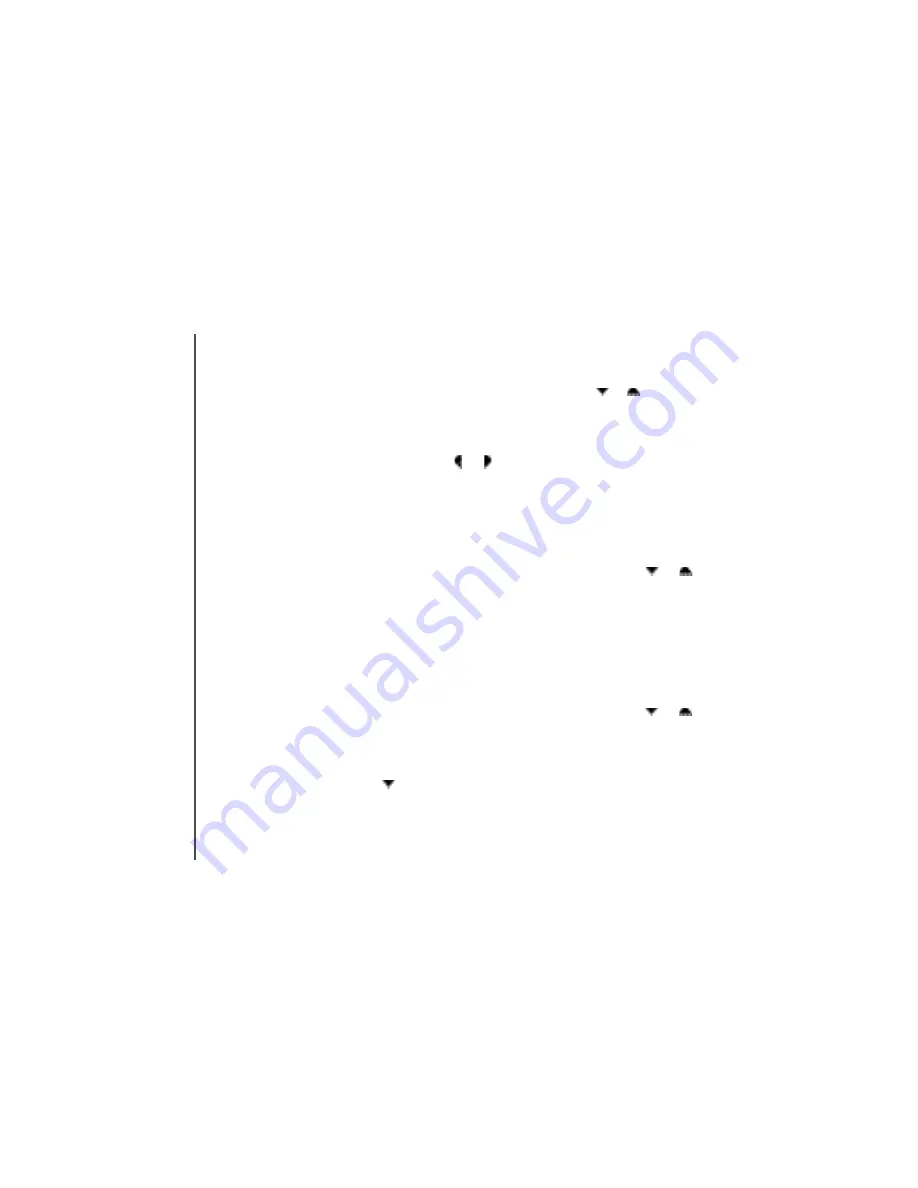
www.vtechphones.com
25
Telephone operation
Delete a phonebook entry
• When n the
Phonebook
menu, use the
UP
or
DOWN
NavKey or
to
scroll to the entry to be deleted, or use the softkey
FIND
to search for t.
Press
MENU/SEL
to select the entry.
• Press the softkey
DELETE
, and the screen dsplays Delete Optons menu.
Press MENU/SEL to select Delete Entry and there will be a confirmation
tone.
Intercom call
Delete all phonebook entries
• When n the
Phonebook
menu, use the
UP
or
DOWN
NavKey or to
to
scroll to the entry to be deleted, or use the softkey
FIND
to search for t.
Press
MENU/SEL
to select the entry.
• Press the softkey
DELETE
, and the screen dsplays Delete Optons menu.
Press
DOWN
NavKey once and press MENU/SEL to select Delete All
Entres.
• The screen dsplays Delete entre Drectory Are you sure? Press the softkey
YES or NO to confirm, and there will be a confirmation tone.
• Press the softkey
EDIT
and use the
UP
or
DOWN
NavKey or to hghlght
the tem (name, number, dstnctve rnger, dstnctve pcture/anmaton) to
be edted.
• Use the dal pad and the softkey
BACK
to edt the name and number, and
use the
LEFT
or
RIGHT
NavKey or to choose the desred rnger and
to choose the desred rnger and
pcture/anmaton.
• Press the softkey
SAVE
to save the changes. The screen dsplays
Entry
has been saved
and there will be a confirmation tone.






























