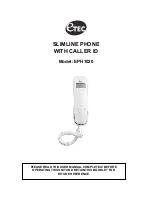www.vtechphones.com
24
Basic operation
Telephone operation
Search the phonebook
Entres are sorted alphabetcally, and names begnnng wth numbers are
presented frst. An alphabetcal search can be done after enterng the
phonebook.
For example, press 5 (JKL) once to find Jenny, twice to find Kristen, or three
times to find Linda.
• When n the
Phonebook
menu, press the softkey
FIND
.
• Use the dal pad to enter the alphabet and press the softkey
SET
to confirm.
• There are eght
tradtonal rng
tones and 17
muscal rngers.
For
Recordable
ringers
, see
page 50.
• There are 29
preset pctures
and anmatons
to choose from.
For
Picture
download
, see
page 52.
• Use the
LEFT
or
RIGHT
NavKey or to choose the desred rnger, or
pcture/anmaton.
• When scrollng through the selecton, a sample of the rnger wll be played,
and a sample of the pcture/anmaton wll be dsplayed.
• Press the softkey
SAVE
when done. The screen dsplays
Entry has been
saved
and there will be a confirmation tone.
Intercom call
Dial a phonebook entry
• When n the
Phonebook
menu, use the
UP
or
DOWN
NavKey or to
scroll to the desred entry, or use the softkey
FIND
to search for t.
• Press
/FLASH
or press
to dal the entry.
Edit a phonebook entry
• When n the
Phonebook
menu, use the
UP
or
DOWN
NavKey or
to
scroll to the entry to be edted, or use the softkey
FIND
to search the entry.
Press
MENU/SEL
to select the entry.