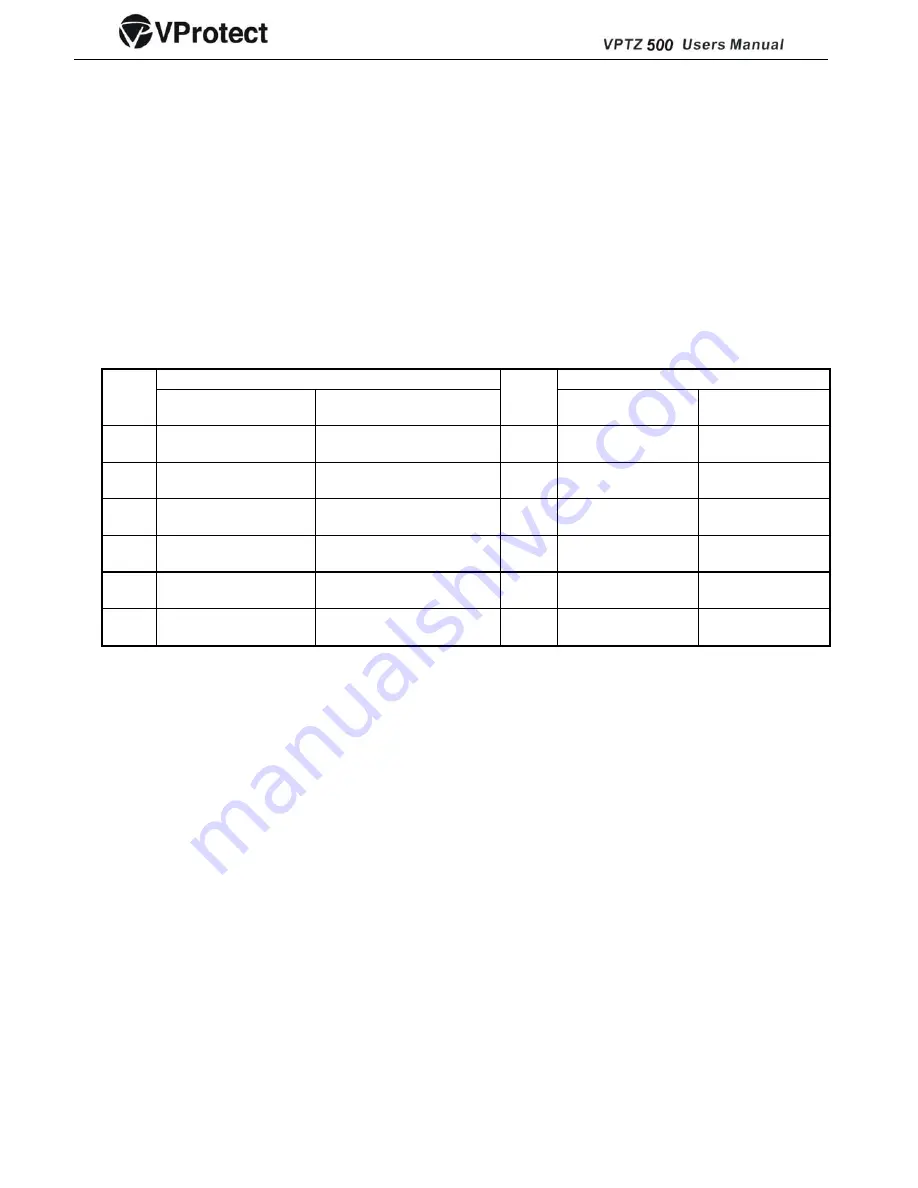
20
15)
LOST POWER SAVE
(
Save set
)
Press down ACK key and save set
16)
EXIT MENU
Press down ACK key and exit the menu
17)
SET PRIVACY ZONE
This function can be optional.
VI. PELCO-D
,
PELCO-P Protocol Order Chart
P.S.: PELCO protocol has no relative order in control protocol because of part special function. In order to
control some special function of dome, we make function shift to usual function. Usually adopt "adjust
preset position/set preset position order" to make shift. Order shift chart see as below:
Keyboard Operations
Keyboard Operations
N
Code
Adjust preset
position: No. N
Set No. N preset
position
N
Code
Adjust preset
position: No. N
Set No. N preset
position
51
Start line scan
(low speed)
Set start location of line
scan
57 Cursor(down)
Delete No. 4
Preset position
52
Start line scan
(mid- speed)
Set end location of line
scan
58 Cursor(left)
Delete No.5
preset position
53
Start line scan
(high-speed)
Set Guard Position
59
Cursor(right)
Delete
No.6
preset position
54 Start
auto-cruise
(1-8 preset position)
Guard position open
60
Menu Data Select Delete
No.7
preset position
55
Into Menu
Guard position close
61
Menu data confirm Delete
No.8
preset position
56
Cursor (Up)
Delete No.3preset
position
62
For example: Use VKB300/VKB200 keyboard to control VPTZ500 speed dome PELCO protocol.
Set the protocol, address and baud rate to VPTZ500 dome camera, make it same as that of the
keyboard. When Input 51, then input CALL, the dome will make the slow scanning between two points. If
input 51, then input SHIFT
+
CALL, will enter starting point of line scanning(i.e. point 1).
If other some control device to control VPTZ500 dome camera, Part of special function for Intelligent high
speed dome can’t be realized because of protocol limitation.
When other control device to control VPTZ500 dome camera, need set protocol, address and baud rate
correctly. When you set address, please set the VPTZ500 protocol 1 more than other control device. For
example: DVR address is 1, VPTZ dome camera address should be set as 2 for normal control.
Содержание VPTZ500
Страница 3: ...2...



































