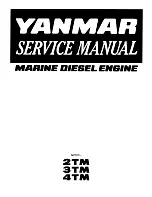Setup
parameter setting in the engine's control systems.
Different menus appear under
Customer parameter
,
depending on whether
Versatile
or
Gen set
has been
selected from
Set application
. See below.
The parameters that can be set/selected (choice is
made with the SEL button) are:
•
Set application
, setting
Versatile
or
Gen set
.
Depending on the selection made here, different
menus will appear under
Customer parameter
.
•
Unit
, setting of units (metric or US imperial).
•
Language
, setting the language used on the
display. Choose between English, French, German
and Spanish.
•
Stop energized to
, setting of external stop input.
Activated by
Stop
or
Run
.
Stop
: The stop input must be connected to voltage
to stop the engine.
Run
: The stop input must be connected to voltage
to run the engine.
•
Customer parameter
, setting alarm limits. Refer to
Customer parameter / Versatile and Customer
parameter / Gen set
.
•
Throttle input setting
, setting of engine-speed
control and voltage limits. Refer to
Throttle input
setting
.
•
Display setting
, setting the display. refer to
Display
setting
.
Customer parameter / Versatile
•
Idle engine speed
- setting idle speed.
•
Preheat on ignition
- activation of automatic pre-
heating. The engine control system senses if pre-
heating is needed and activates it directly at switch-
on.
•
Governor gradient (Nm/rpm)
- setting of droop
level, when activated. For activation, refer to
Governor droop
in the main menu.
•
Oil temp warning limit (°C)
- setting alarm limit for
oil temperature.
•
Coolant temp warning limit (°C)
- setting alarm
limit for coolant temperature.
Instruments and Controls
33
47711089 09-2018 © AB VOLVO PENTA
Содержание 13L
Страница 1: ...Operator s manual 13L EATS Exhaust Aftertreatment System EPA CARB ...
Страница 61: ......
Страница 120: ......
Страница 122: ...AB Volvo Penta SE 405 08 Göteborg Sweden www volvopenta com 47711089 English 09 2018 ...