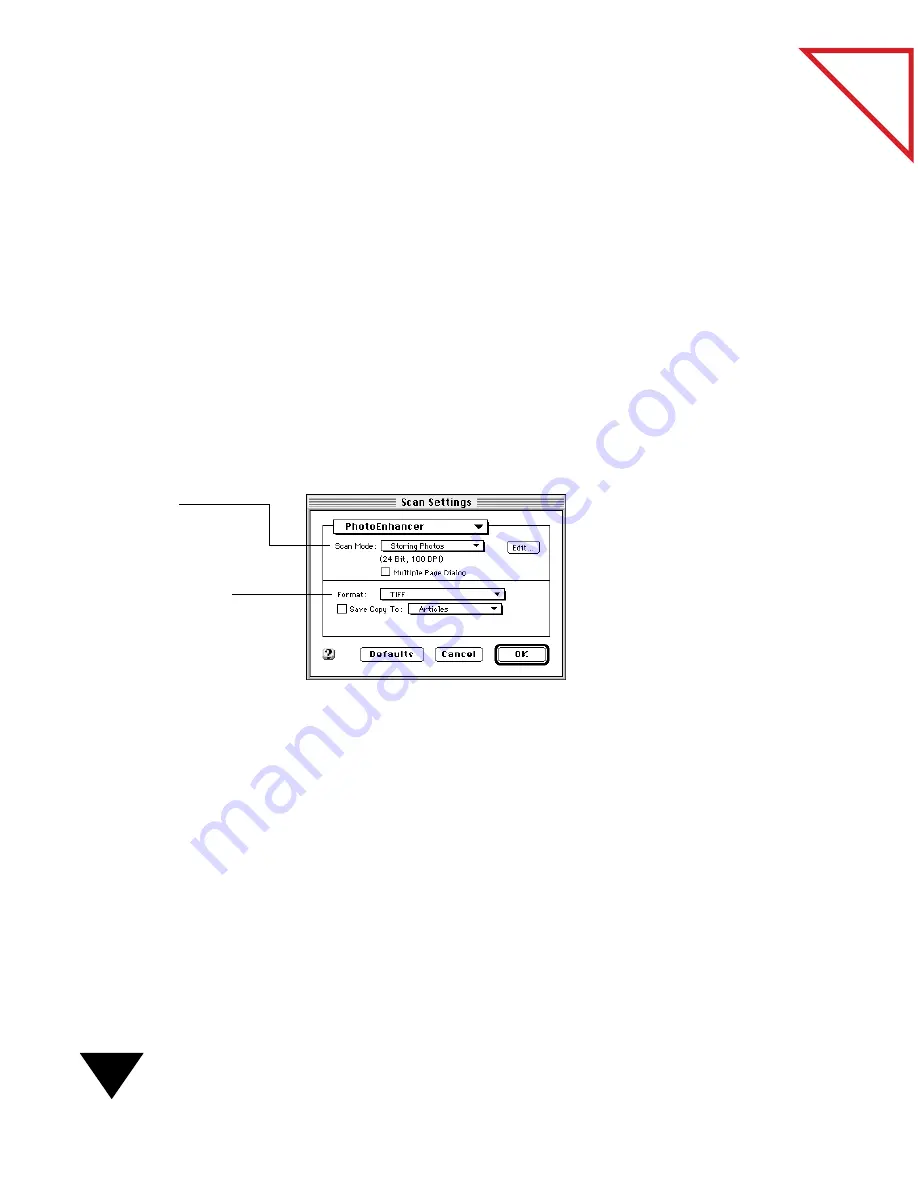
2: Scanning Items
20
Table
of Contents
3. Select the settings you want and click
OK
.
S
ELECTING
I
MAGE
E
DITING
S
CAN
S
ETTINGS
With the image editing scan settings, you select the format of the item
that is sent to your image editing application. The default scan mode for
an image editor assumes you are scanning a color image.
To select Image Editing scan settings:
1. From the Visioneer menu, choose
Scan Settings. The Scan Settings
dialog box appears.
2. From the Target Application pop-up menu, choose your image
editing application. The image editing settings appear for the selected
image editor. The following figure shows settings for PhotoEnhancer.
3. Select the settings you want and click
OK
.
Use the Storing
Photos scan mode
when you scan a color
item.
Select the format for the
file that is sent to the image
editor.
Содержание PAPERPORT 5.0 SOFTWARE FOR MACINTOSH
Страница 1: ...PaperPort 5 0 Software User s Guide F O R M A C I N T O S H...
Страница 8: ...viii...
Страница 42: ...2 Scanning Items 34 T a b l e o f C o n t e n t s...
Страница 54: ...3 Viewing Items 46 T a b l e o f C o n t e n t s...
Страница 88: ...6 Fine Tuning Images 80 T a b l e o f C o n t e n t s...
Страница 110: ...7 Annotating Items 102 T a b l e o f C o n t e n t s...






























