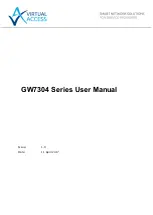_______________________________________________________________________________________________________
_______________________________________________________________________________________________________
© Virtual Access 2017
GW7304 Series User Manual
Issue: 1.9
Page 15 of 336
2.9
Getting started
2.9.1
Locating the serial number
When you receive your GW7304 Series router package retain the outer packaging. The
label containing the model number, serial number (S/N) and part number (P/N) is
located on the side of the packaging box.
Each GW7304 Series router is assigned a unique serial number. Record your device
serial number on your warranty card or somewhere you can easily access it. You must
reference your unique serial number (S/N) when you contact Virtual Access support for
installation and configuration confirmation.
Figure 5: Example of a GW7304-AC serial number label
Figure 6: Example of a GW7304-DC serial number label
Unpack the contents. There is a matching label located on the front of the router.
Figure 7: The GW7304-AC serial number label on the top of the GW7304-AC router