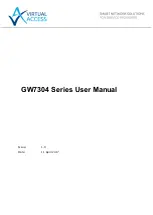Table of Contents
_______________________________________________________________________________________________________
_______________________________________________________________________________________________________
© Virtual Access 2017
GW7304 Series User Manual
Issue: 1.9
Page 4 of 336
Configuring an Ethernet interface ............................................................... 96
Configuration packages used .................................................................... 96
Configuring an Ethernet interface using the web interface ............................ 96
Interface configuration using UCI ............................................................ 106
Configuring DHCP server and DNS (Dnsmasq) .......................................... 113
Configuration package used ................................................................... 113
Configuring DHCP and DNS using the web interface .................................. 113
Configuring DHCP and DNS using UCI ...................................................... 121
Configuring DHCP pools using UCI ........................................................... 123
Configuring static leases using UCI .......................................................... 124
Maximum number of VLANs supported .................................................... 125
Configuration package used ................................................................... 125
Configuring VLAN using the web interface ................................................ 125
Viewing VLAN interface settings .............................................................. 128
Configuring VLAN using the UCI interface ................................................. 129
QoS: VLAN 802.1Q PCP tagging ................................................................ 130
Configuring VLAN PCP tagging ................................................................ 130
QoS configuration overview .................................................................... 133
Configuration packages used .................................................................. 133
Configuring QoS using the web interface .................................................. 133
Configuring QoS using UCI ..................................................................... 135
Example QoS configurations ................................................................... 138
Configuration package used ................................................................... 139
Configuring static routes using the web interface ...................................... 139
Configuring IPv6 routes using the web interface ....................................... 140
Configuring routes using command line ................................................... 140
IPv4 routes using package options .......................................................... 142
IPv6 routes using packages options ......................................................... 142
Configuring BGP (Border Gateway Protocol) ............................................ 144
Configuration package used ................................................................... 144
Configuring BGP using the web interface .................................................. 144