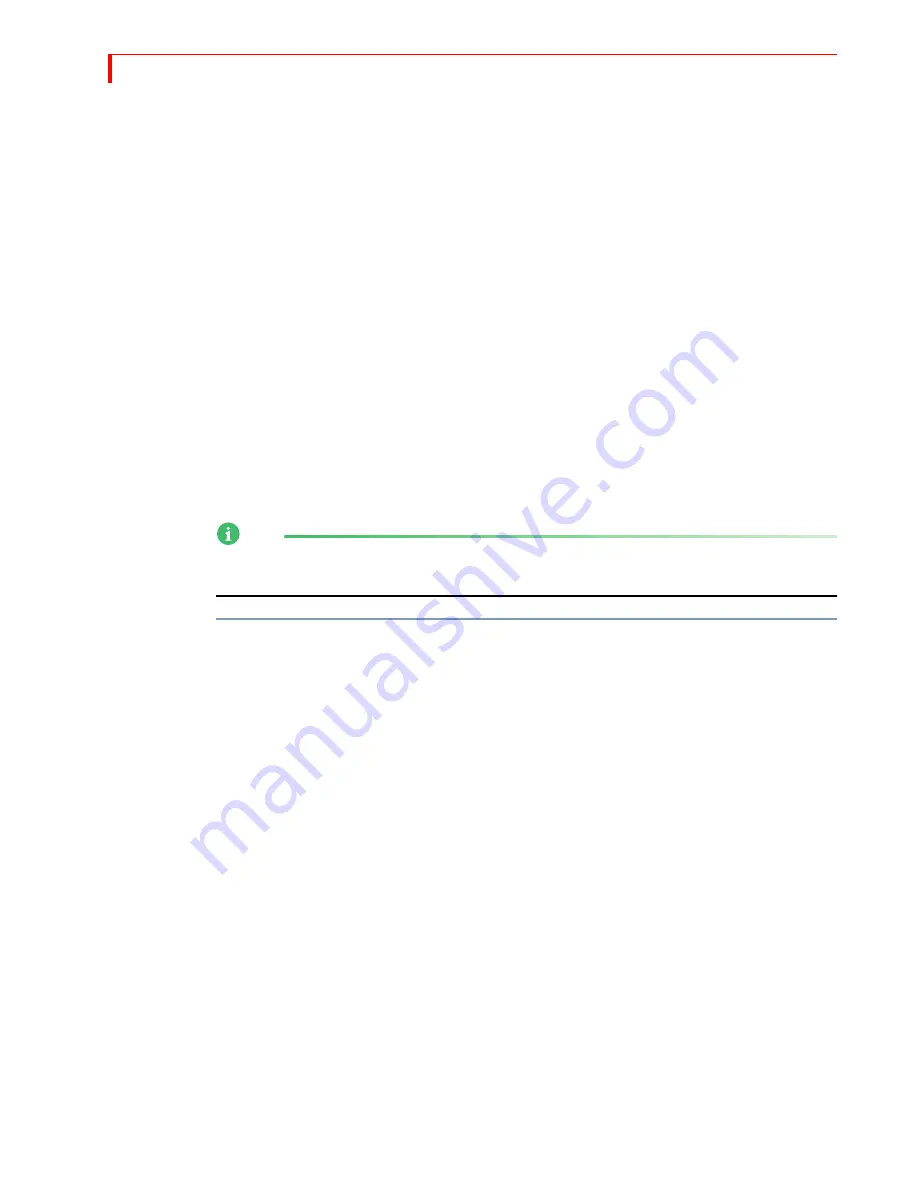
MXP
RO
DV U
SER
G
UIDE
C
HAPTER
6
78
U
SING
I
NPUT
E
FFECTS
Input effects aren’t visible in the small Preview thumbnails. To make them visible:
1
Make the channel to which the input effects are applied the NEXT source. That is,
press
NEXT
/
A
,
B
,
C
, or
D
.
2
Press the
DISPLAY
button to display the NEXT Preview option (see “Display” beginning
on page 87); or use the shortcut
SHIFT
+4.
Once you apply an input effect to a channel, it remains in effect at all times (even
during transitions) until you specifically change it, with these exceptions:
•
Some effects do not apply to the foreground image while using PIPs, chromakey,
and compose.
•
MXPro color correction turns off during transitions if it is enabled on more than
one channel. See “Color Correct” on page 80 for more information.
•
MXProDV turns off Strobe during transitions.
•
MXProDV turns off all Input Effects during trailing transitions.
Each input effect has associated with it a “parameter” value. In some cases, the value
can be either 0 (zero) or 1. In others, it can range from 0 to 7 or 0 to 9. The Color
Correction option also works a little differently: see “Color Correct” on page 80.
NOTE
Although the chromakey button is included in the Input Effects group, it is not an
input effect.
To apply a parameter value:
1
Press
INPUT
EFFECTS
or one of the input effects buttons to display the Input Effects
menu.
2
If you haven’t already done so, use the
ARROW
keys or
INPUT
EFFECTS
button to select
the desired Input Effect.
3
Use one of the
NEXT
buttons to select the source to which you wan to apply the effect.
For example, press
NEXT
/B
to apply the effect to channel B.
4
Type the parameter value on the MXProDV numeric keypad, or continue pressing the
corresponding effects key until the parameter value you want appears in the menu.
5
Press
OK
or
INPUT
EFFECTS
to exit from Input Effects mode.
MXProDV stores the most recent set of input effects. Therefore, when you turn the
unit off, then turn it back on again, the most recent selection of input effects is still
active.
Содержание MXPro DV
Страница 1: ...MXPro User Guide ...
Страница 4: ...NOTES ...
Страница 8: ...NOTES ...
Страница 9: ......
Страница 10: ......
Страница 20: ...NOTES ...
Страница 21: ......
Страница 22: ......
Страница 30: ...NOTES ...
Страница 31: ......
Страница 32: ......
Страница 49: ......
Страница 50: ......
Страница 66: ...NOTES ...
Страница 67: ......
Страница 68: ......
Страница 81: ......
Страница 82: ......
Страница 90: ...NOTES ...
Страница 91: ......
Страница 92: ......
Страница 108: ...NOTES ...
Страница 109: ......
Страница 110: ......
Страница 117: ......
Страница 118: ......
Страница 126: ...NOTES ...
Страница 127: ......
Страница 128: ......
Страница 134: ...NOTES ...
Страница 135: ......
Страница 136: ......
Страница 142: ...NOTES ...
Страница 143: ......
Страница 144: ......
Страница 153: ......
Страница 154: ......
Страница 164: ...NOTES ...
Страница 165: ......
Страница 166: ......
Страница 186: ...NOTES ...
Страница 198: ...NOTES ...






























