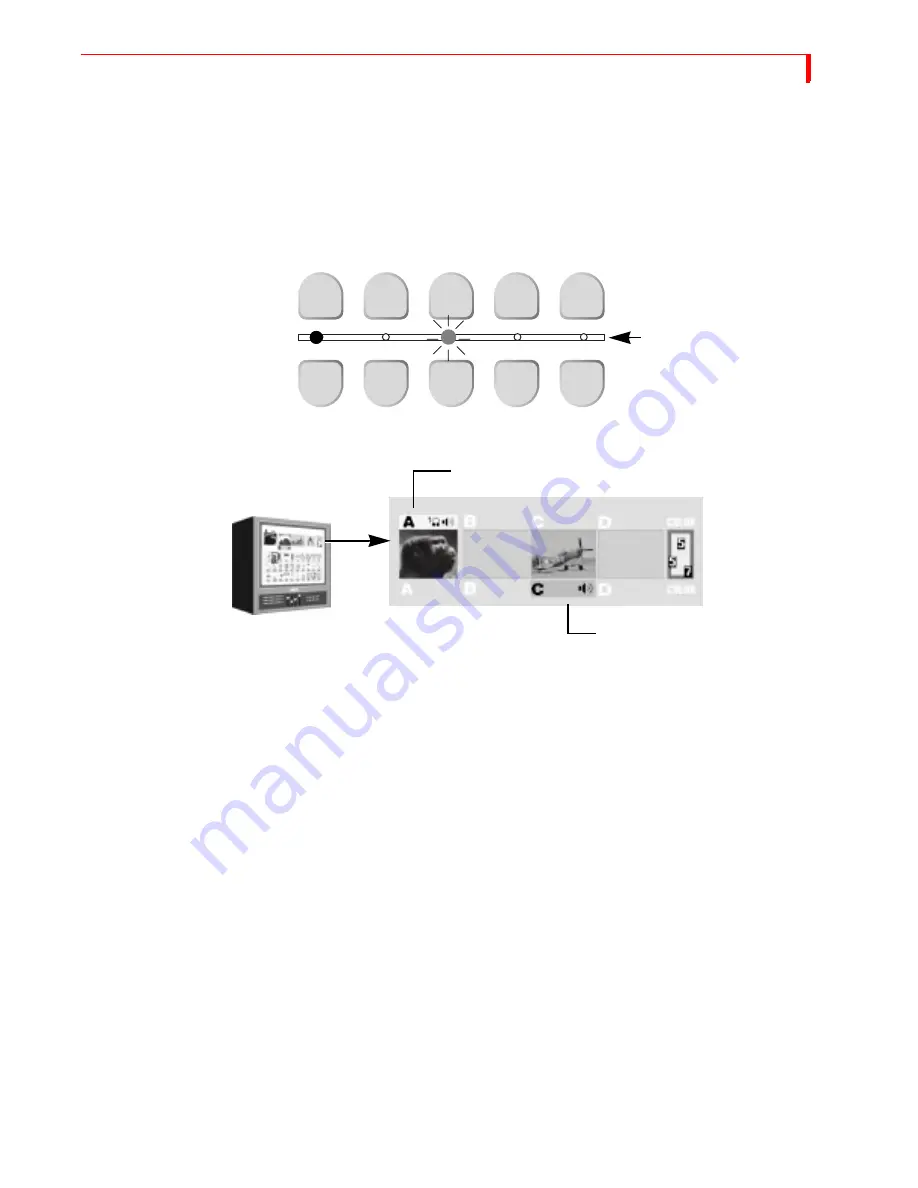
T
RANSITIONS
S
ELECTING
T
RANSITION
S
OURCES
67
S
ELECTING
T
RANSITION
S
OURCES
An important step in setting up a transition is to identify the CURRENT and NEXT
sources. Use
CUT
and
NEXT
to choose the two sources. MXProDV provides feedback
in a couple of different ways to confirm your choices.
MXProDV identifies the CURRENT source by a
yellow highlight
on the Preview
screen and a
steady light
beneath the corresponding
CUT
button. It identifies the
NEXT source by a
green highlight
on the Preview screen and a
flashing light
above
the corresponding
NEXT
button.
If you make CURRENT and NEXT the same source, the source light (between the two
rows of buttons) flashes as though it were just the NEXT source.
Setting the CURRENT Source
In many cases you don’t need to select the CURRENT source because the ending
source from the previous transition automatically becomes the new CURRENT
source (see the diagram on page 63). However, if you want to change the CURRENT
source, press the corresponding
CUT
button. For example, pressing
CUT
/
D
makes D the
CURRENT source, and the Program monitor immediately displays D’s signal.
Setting the NEXT Source
To specify the NEXT source, press the corresponding
NEXT
button. For example, to
make D the next source, press
NEXT
/
D
.
CUT
NEXT
A
B
C
D
COLOR
A
B
C
D
COLOR
The lights between the rows of
CUT
and
NEXT
buttons act as
indicators. A steady light
identifies the CURRENT source
(A) – a flashing light identifies
the NEXT source (C).
Selecting Sources and Getting Feedback
Yellow highlights the CURRENT source (A)
Green highlights the NEXT source (C)
Содержание MXPro DV
Страница 1: ...MXPro User Guide ...
Страница 4: ...NOTES ...
Страница 8: ...NOTES ...
Страница 9: ......
Страница 10: ......
Страница 20: ...NOTES ...
Страница 21: ......
Страница 22: ......
Страница 30: ...NOTES ...
Страница 31: ......
Страница 32: ......
Страница 49: ......
Страница 50: ......
Страница 66: ...NOTES ...
Страница 67: ......
Страница 68: ......
Страница 81: ......
Страница 82: ......
Страница 90: ...NOTES ...
Страница 91: ......
Страница 92: ......
Страница 108: ...NOTES ...
Страница 109: ......
Страница 110: ......
Страница 117: ......
Страница 118: ......
Страница 126: ...NOTES ...
Страница 127: ......
Страница 128: ......
Страница 134: ...NOTES ...
Страница 135: ......
Страница 136: ......
Страница 142: ...NOTES ...
Страница 143: ......
Страница 144: ......
Страница 153: ......
Страница 154: ......
Страница 164: ...NOTES ...
Страница 165: ......
Страница 166: ......
Страница 186: ...NOTES ...
Страница 198: ...NOTES ...






























