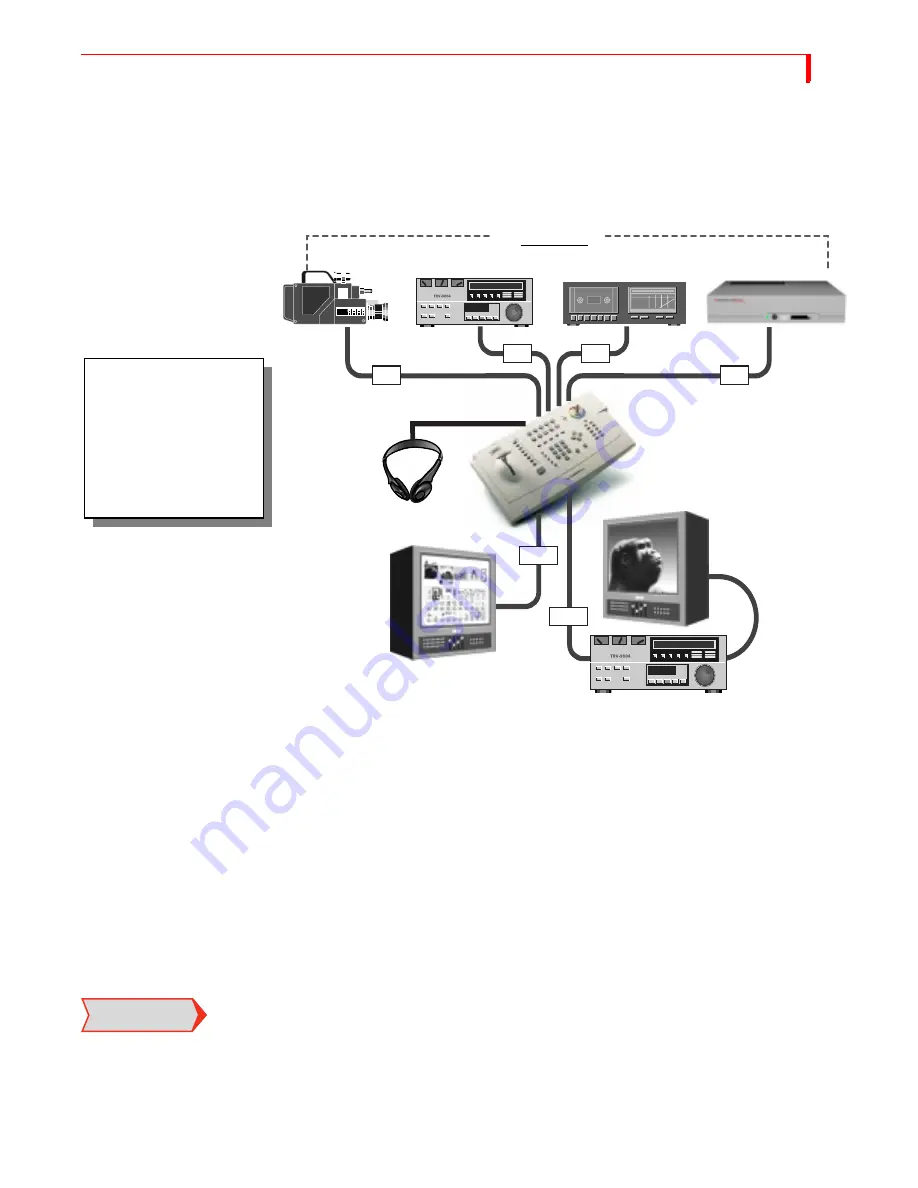
I
NSTALLING
MXP
RO
DV
I
NSTALLATION
E
XAMPLES
33
I
NSTALLATION
E
XAMPLES
This section shows examples of two common MXProDV configurations, but does not
describe every possibility.
You can have up to four separate audio/video input sources active at any given time.
MXProDV designates them as sources A, B, C, and D. You can use any mix of devices
as necessary to complete your work so long as they are valid MXProDV devices. For
example, you can use VCRs, VTR’s, camcorders, laserdisc players, satellite tuners,
broadcast tuners/receivers, character generators (CG’s), video-equipped computers,
and audio devices (such as a CD player or tape deck).
MXProDV sends the output signal to a recording device (such as a VCR) and/or a Pro-
gram monitor.
A second monitor, Preview, is used to display preview images of all input sources.
The Preview monitor also displays the on-screen controls you use to operate
MXProDV.
Correlating Inputs to MXProDV Jacks
As stated above, MXProDV designates your input sources as A, B, C, and D. However,
as you learned earlier, you can connect up to ten different devices to use an input
sources. On the MXProDV rear panel, you find four jacks for Y/C (S-Video) inputs,
four jacks for composite inputs, and two DV inputs. The Y/C and composite jacks are
numbered 1 through 4, and the DV jacks are numbered 1 and 2.
IN
IN
IN
IN
OUT
OUT
HEADPHONES
SOURCES
Channel
A
Channel
B
Channel
C
Channel
D
Preview
Output
Program
Headphones
This diagram illustrates
the overall concept for
installing equipment
with MXProDV. Please
study it before you begin
installing your own
equipment.
IMPORTANT
INFORMATION
Содержание MXPro DV
Страница 1: ...MXPro User Guide ...
Страница 4: ...NOTES ...
Страница 8: ...NOTES ...
Страница 9: ......
Страница 10: ......
Страница 20: ...NOTES ...
Страница 21: ......
Страница 22: ......
Страница 30: ...NOTES ...
Страница 31: ......
Страница 32: ......
Страница 49: ......
Страница 50: ......
Страница 66: ...NOTES ...
Страница 67: ......
Страница 68: ......
Страница 81: ......
Страница 82: ......
Страница 90: ...NOTES ...
Страница 91: ......
Страница 92: ......
Страница 108: ...NOTES ...
Страница 109: ......
Страница 110: ......
Страница 117: ......
Страница 118: ......
Страница 126: ...NOTES ...
Страница 127: ......
Страница 128: ......
Страница 134: ...NOTES ...
Страница 135: ......
Страница 136: ......
Страница 142: ...NOTES ...
Страница 143: ......
Страница 144: ......
Страница 153: ......
Страница 154: ......
Страница 164: ...NOTES ...
Страница 165: ......
Страница 166: ......
Страница 186: ...NOTES ...
Страница 198: ...NOTES ...
















































