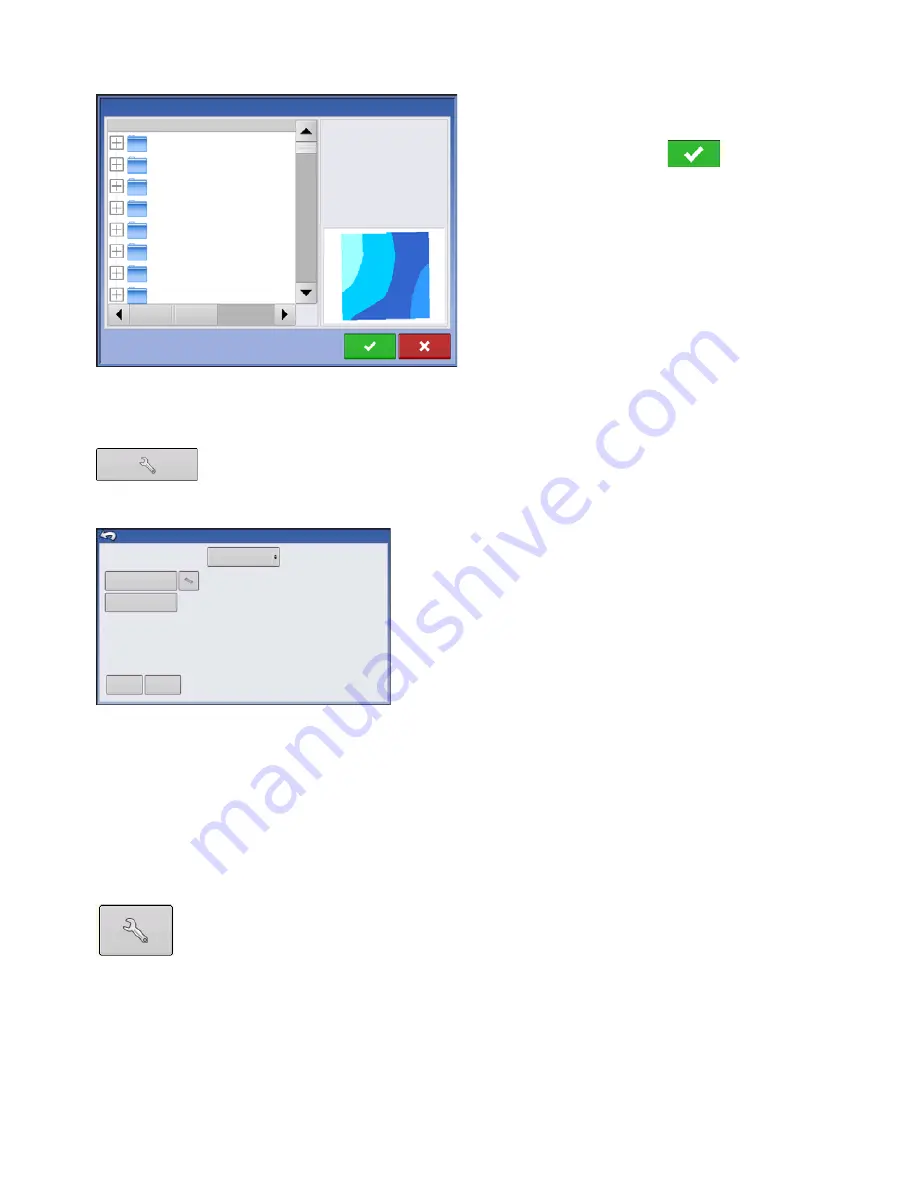
191
A
PPLICATION
L
IQU
ID
R
ATE
C
ONTROL
2. The File Selection screen appears.
3. Highlight the correct .AGSETUP (prescription) or
.shp (shape) file and press
.
4. When you return to the Rate Control Settings
screen, the prescription rate is now shown on the
screen. The Load Prescription button has
disappeared and in its place is the Remove
Prescription button, which resembles a minus sign.
Press the Remove Prescription button if you wish to
remove the prescription from the field.
5. When you return to the Map screen, the prescription is now shown on the map.
S
HOWING
P
RESCRIPTIONS
ON
THE
M
AP
S
CREEN
On the Map screen’s Mapping Toolbox, press the Legend Setup (wrench) tool and the
Legend Select screen appears. Notice that the Rx (prescription) button appears at this
screen.
1. Press the
Rx
button to show a legend of the prescription
rate.
2. After pressing the Rx button, when you return to the Map screen, the prescription rate appears on the
Prescription Rate Legend
. This legend is not editable.
S
HAPE
F
ILE
C
ONVERSION
What is commonly called a shape file is actually a collection of three different files. All three of the files
are required and must be present on the USB drive for the system to use shape file groups for variable
rate product application. A single "shape file" can contain recommendation rates for multiple products.
To begin, press the Rate Setup button on the Product Control Toolbox.
Name
Autopilot_dry.irx
demo_2_liquid.irx
demo_2_liquid_3_dry.irx
demo_3_liquid,irx
demo_3dry_1liq.irx
Field:
Product 1:
Roundup
File Selection
Demo Field
Planting
Application
Product 2:
Product 3:
Product 4:
Product 5:
SW 1/4
32% UAN
Balance Flexx
-
-
Load
Reference
Glyphosate
Rate
Rx
Clear Map
Legend Select
Содержание ag leader
Страница 1: ...Operators Manual Firmware Version 5 4 Ag Leader PN 4002722 Rev G ...
Страница 2: ...Firmware Version 5 4 ...
Страница 20: ...6 Firmware Version 5 4 ...
Страница 38: ...24 Firmware Version 5 4 For more information see Legend Settings on page 52 ...
Страница 55: ...41 SETUP M ANAGEMENT S ETUP Remove button Press to remove a business ...
Страница 56: ...42 Firmware Version 5 4 ...
Страница 78: ...64 Firmware Version 5 4 ...
Страница 82: ...68 Firmware Version 5 4 Press to Export All Log files Export All Log Files ...
Страница 84: ...70 Firmware Version 5 4 ...
Страница 94: ...80 Firmware Version 5 4 ...
Страница 108: ...94 Firmware Version 5 4 ...
Страница 140: ...126 Firmware Version 5 4 ...
Страница 154: ...140 Firmware Version 5 4 ...
Страница 158: ...144 Firmware Version 5 4 ...
Страница 162: ...148 Firmware Version 5 4 ...
Страница 222: ...208 Firmware Version 5 4 ...
Страница 244: ...230 Firmware Version 5 4 ...
Страница 260: ...246 Firmware Version 5 4 ...
Страница 289: ...275 HARVEST H ARVEST M ONITORING M APPING Motor Current Measure of Elevator Mount Unit EMU current shown in amps ...
Страница 290: ...276 Firmware Version 5 4 ...
Страница 304: ...290 Firmware Version 5 4 ...






























