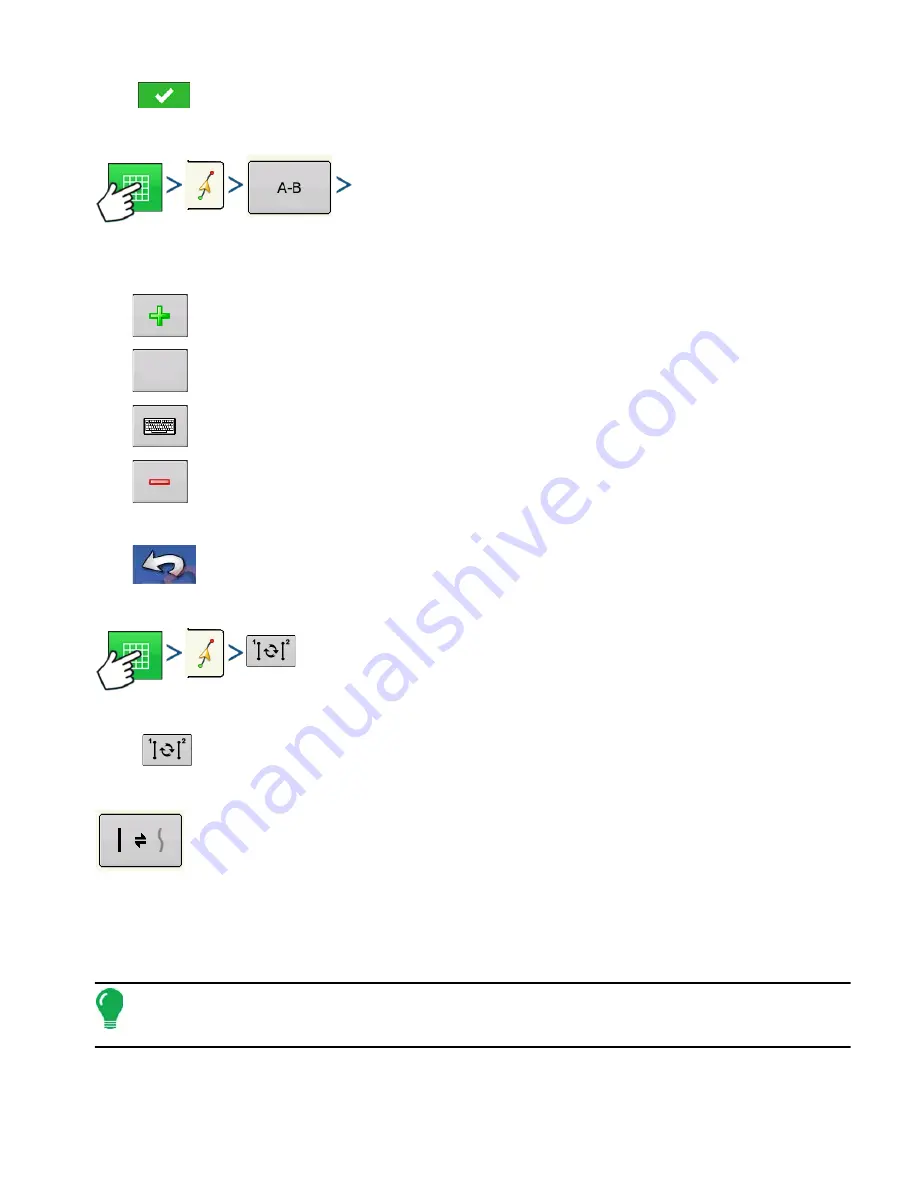
115
G
UIDANCE
Press
. You will automatically return to the Map screen.
Inputting Paths into SmartPath
AB Manager
Press: Map button > Guidance tab (in Mapping Toolbox) > A-B button > AB Manager
The AB Manager screen allow user to create, edit, remove, and load paths into SmartPath.
•
Press to create an AB line.
•
Press to load an AB line.
•
Press to edit the name of an AB line.
•
Press to delete an AB line.
You can create up to 20 different AB lines within SmartPath.
•
Press the Back button to close the screen.
Cycle between Loaded Paths
Press: Map button > Guidance tab (in Mapping Toolbox) > Active Line Cyle button
Press
to cycle through the paths loaded in SmartPath.
If you drive your vehicle onto the Projected Path, the system guidance uses this as the Followed Path.
Once the AB line is created, you can switch between the AB line and SmartPath patterns
by pressing the AB/SmartPath toggle.
After the Guidance System has switched over to a different path, the name of the currently-followed
pattern is shown within a black box on the Map screen.
The Map screen changes its appearance to Perspective View, and SmartPath settings are shown in the
mapping toolbox. Drive along the path that you wish to create.
Note: The display will not create an A point with SmartPath, unless you are mapping a Straight AB line within
it. (For more information, see
“Once the AB line is created, you can switch between the AB line and SmartPath
patterns by pressing the AB/SmartPath toggle.” on page 115
).
After you turn around on your first pass, the system guidance will follow a maroon-colored line parallel to
your previously-driven pass.
Load
Содержание ag leader
Страница 1: ...Operators Manual Firmware Version 5 4 Ag Leader PN 4002722 Rev G ...
Страница 2: ...Firmware Version 5 4 ...
Страница 20: ...6 Firmware Version 5 4 ...
Страница 38: ...24 Firmware Version 5 4 For more information see Legend Settings on page 52 ...
Страница 55: ...41 SETUP M ANAGEMENT S ETUP Remove button Press to remove a business ...
Страница 56: ...42 Firmware Version 5 4 ...
Страница 78: ...64 Firmware Version 5 4 ...
Страница 82: ...68 Firmware Version 5 4 Press to Export All Log files Export All Log Files ...
Страница 84: ...70 Firmware Version 5 4 ...
Страница 94: ...80 Firmware Version 5 4 ...
Страница 108: ...94 Firmware Version 5 4 ...
Страница 140: ...126 Firmware Version 5 4 ...
Страница 154: ...140 Firmware Version 5 4 ...
Страница 158: ...144 Firmware Version 5 4 ...
Страница 162: ...148 Firmware Version 5 4 ...
Страница 222: ...208 Firmware Version 5 4 ...
Страница 244: ...230 Firmware Version 5 4 ...
Страница 260: ...246 Firmware Version 5 4 ...
Страница 289: ...275 HARVEST H ARVEST M ONITORING M APPING Motor Current Measure of Elevator Mount Unit EMU current shown in amps ...
Страница 290: ...276 Firmware Version 5 4 ...
Страница 304: ...290 Firmware Version 5 4 ...






























