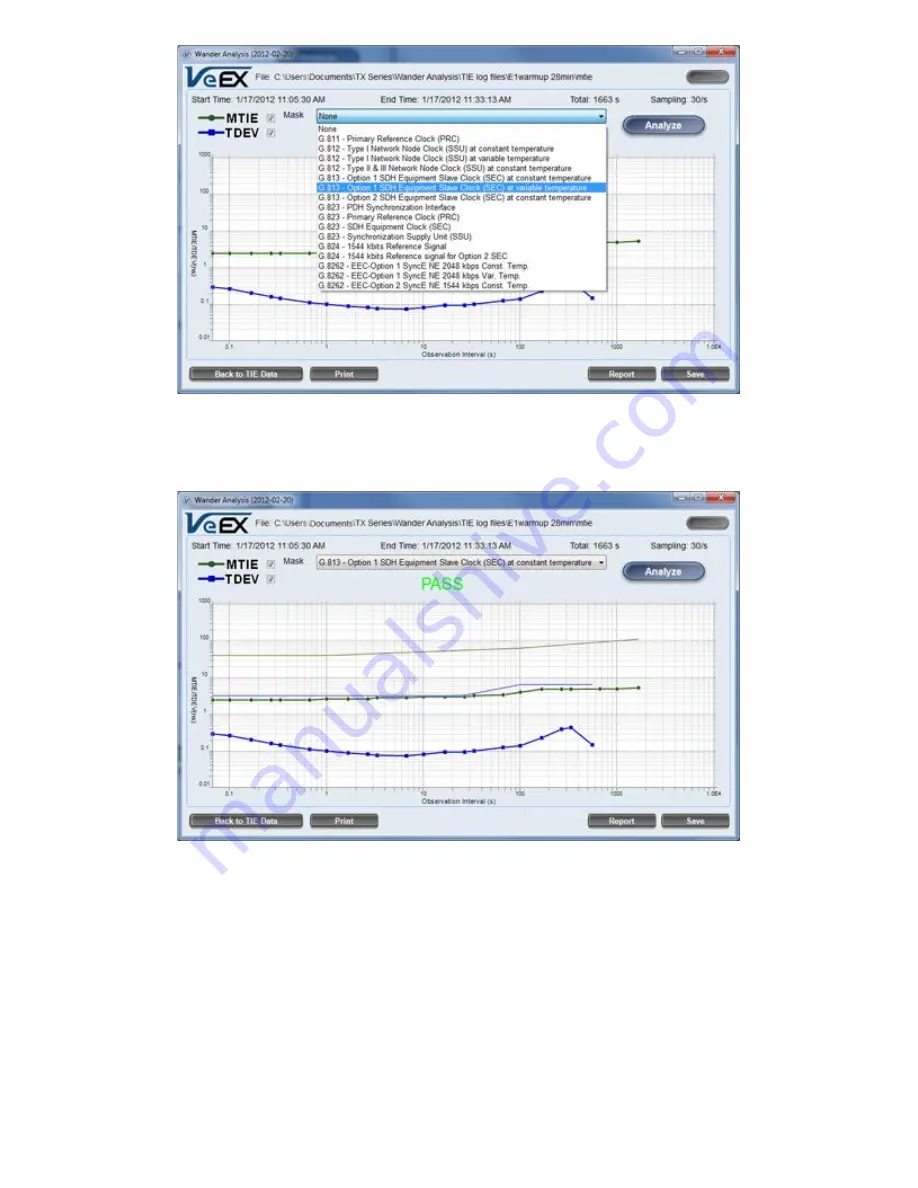
Final Wander Assessment
Selected masks are drawn and a PASS / FAIL assessment is displayed. Users can switch between different applicable masks to
compare.
Adding New Wander Masks:
If the required masks are not listed, new ones can be added. MTIE and TDEV masks are defined in plain text and with a simple
notation.
1. Open the Wander Analysis folder and go to \User Mask.
2. Select a similar mask to modify or create a new one using simple text tools like NotePad.
3. Follow the syntax described below and save it with a different file name (no extension).
_e-manual_D07-00-051P_RevD00
Содержание VePal TX130M+
Страница 1: ...TX130M _e manual_D07 00 051P_RevD00...
Страница 19: ...Go back to top Go back to ToC TX130M _e manual_D07 00 051P_RevD00...
Страница 69: ...Go back to top Go back to ToC TX130M _e manual_D07 00 051P_RevD00...
Страница 105: ...Go back to top Go back to ToC TX130M _e manual_D07 00 051P_RevD00...
Страница 171: ...Go back to top Go back to ToC TX130M _e manual_D07 00 051P_RevD00...





















