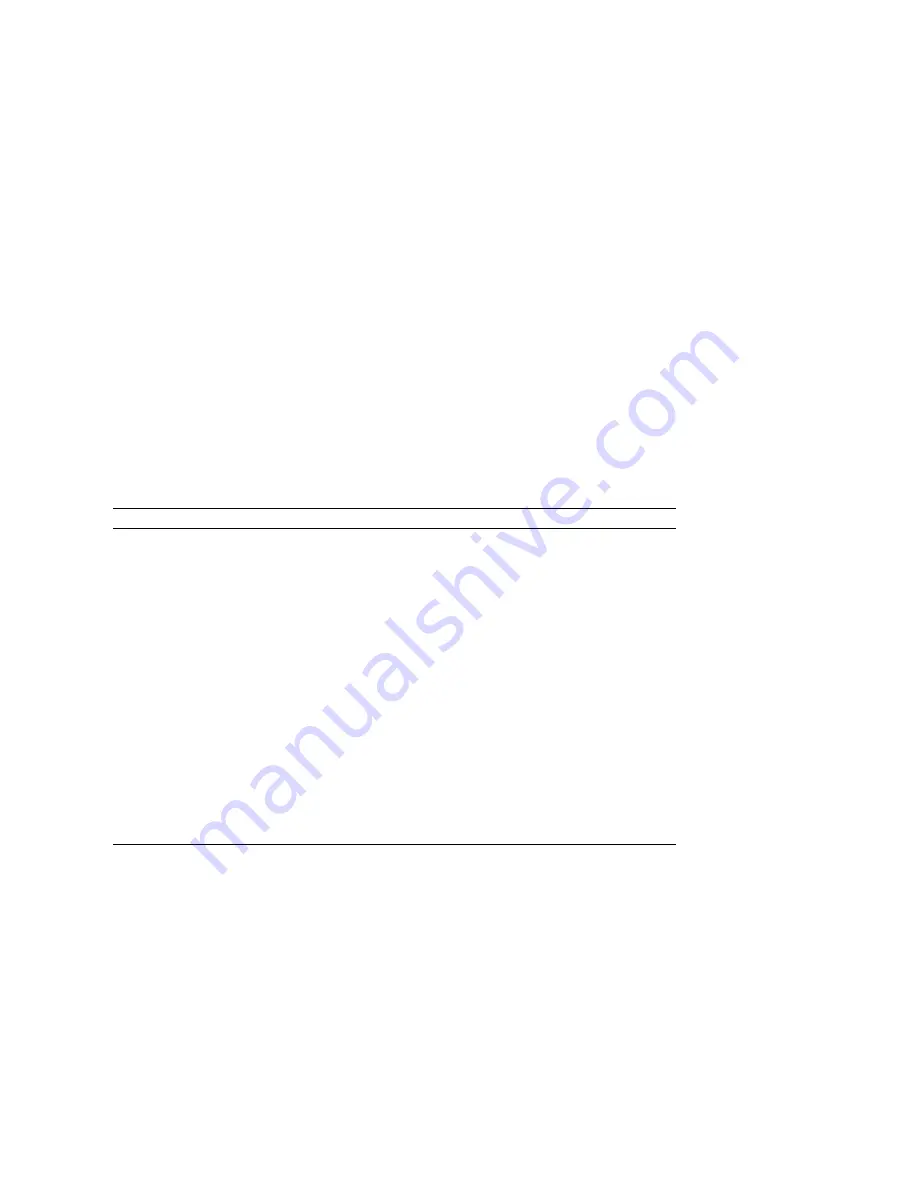
88
85-102113-00:1
Aqueous solvents or organic solvents having an ignition point above 70
q
C can be used.
Do not use organic solvents having an ignition point below 70
q
C.
Be careful about ignition due to static electricity when using flammable chemicals. Use
a conductive vessel and carry out grounding correctly, especially when using a non-
conductive chemical.
Turn the detector on by pressing the power switch located on the
front of the instrument to the on (I) position. The POWER
indicator light will be illuminated in orange and will flash while the
firmware is initializing. When the firmware is ready, the POWER
indicator light will stop flashing and change to green.
When you turn the ProStar 335 detector on, it will go through a
series of electronic diagnostic checks.
If your detector fails to power up when the power switch is turned
on, check that the power cord is properly connected, and check
for power at the wall receptacle. If everything seems to be OK,
check the fuses (refer to page 100).
Turning on the lamp
NOTE:
Turning the detector power on does not turn on the lamp.
To turn on the deuterium (UV) lamp, use the Star or Galaxie
Workstation software.
The LAMP indicator light will be illuminated in green and will flash
during the initialization period. Following the initialization period,
the lamp ignites and the LAMP indicator will stop flashing and
remain continuously on. The detector then goes through a
calibration and monitoring period. Following the monitoring
period, the READY indicator light will be illuminated in green.
To turn on the optional visible lamp, use the Star or Galaxie
Workstation software. The visible lamp comes on instantly.
Содержание ProStar 335
Страница 4: ......
Страница 92: ...86 85 102113 00 1 This page is intentionally left blank...
Страница 114: ...108 85 102113 00 1 This page is intentionally left blank...
Страница 120: ...114 85 102113 00 1 This page is intentionally left blank...
















































