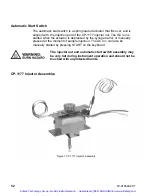42
03-914648-00:7
COLUMN
OVEN Key
The COLUMN OVEN section allows you to establish the column oven
temperature, build a temperature program, or view the column oven status.
The status field for the COLUMN OVEN indicates the programmed set
temperature, the actual measured temperature, the set or remaining
stabilization time and whether the column oven is turned on or off.
Stabilization time is the period the column oven will equilibrate for before
allowing the system to go READY. It will count down from the set value then
display 0.00 min when the stabilization period is over. The TURN OVEN ON
and the TURN OVEN OFF softkeys are used to turn the column oven heater
and fan OFF and ON. The END STABILIZATION softkey is used to bypass
the remainder of the stabilization time.
Similar to other programming tables, the initial or isothermal line will always
appear on the first line of the table. You can then build a temperature
program by adding new lines. Below is a column oven program with an initial
temperature, initial hold time, programmed ramp, and final hold. Note that
the temperature range of the column oven is -99 to 450
°
C and that the
allowable ramp rates are from 0.1 to 100
°
C/min.
ACTIVE
METHOD
EDIT
METHOD
CTRL
RUN
TIME
END
TIME
Method 1
Method 1
0.00
20.00
Set (°C): 50 Actual (°C): 50
Stabilization Time (min): 2.00 Column Oven: On
COLUMN OVEN, Page 1 of 2
Step
Temp(°C)
Rate(°C/min)
Hold (min)
Total (min)
Initial
50
-
2.00
2.00
1
150
10.0
1.00
13.00
2
250
20.0
5.00
23.00
Turn Oven ON
End Stabilization
Turn Oven Off
Default
Range
Step
Initial
[1 - 8]
Initial temperature (
°
C): 50
[-99 - 450
°
C]
Rate (
°
C/min):
X
[0.1 - 100.0]
Hold Time
20.00
[0.01 - 999.99]
Artisan Technology Group - Quality Instrumentation ... Guaranteed | (888) 88-SOURCE | www.artisantg.com