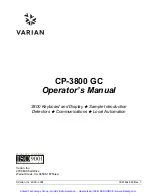CP-3800 GC Operator’s Manual
1
3800 Keyboard and Display
The 3800 keyboard and display is an integrated user interface designed for
maximum ease of learning and ease of use. This section describes the
keyboard and display layout and functions, and gives step-by-step
instructions for configuring and building methods on the 3800 Gas
Chromatograph.
The material is presented in the same order that you should familiarize
yourself with the system, e.g., first learn the 3800 display, then the basic
keyboard functions such as the ENTRY and INSTRUMENT keys, and finally,
the method specific functions.
The 3800 Display
The 3800 display allows easy access to all GC functions. Screens are
presented in pages that contain up to 11 lines of text. Generally, all
information pertaining to a specific component or function is presented on a
single page. However, two or more pages are used for some functions, such
as building the detector section of a method. In these cases the page
numbers are clearly shown at the top of the screen, e.g., page 1 of 2, etc.
Some screen pages contain tables for time programmed parameters such as
injector or column temperature programs, external event controls, or column
pressure. An example of a 3800 screen page with a timed events table to
program the split state of the 1079 injector is shown below.
ACTIVE
METHOD
EDIT
METHOD
CTRL
RUN
TIME
END
TIME
Method 1
Method 1
0.00
20.00
Set (°C): 250 Actual (°C): 250 Split Ratio: Off
FRONT 1079, Page 3 of 3
Time
Split State
Split Ratio
Initial
OFF
OFF
0.75
ON
100
1.50
ON
5
Artisan Technology Group - Quality Instrumentation ... Guaranteed | (888) 88-SOURCE | www.artisantg.com