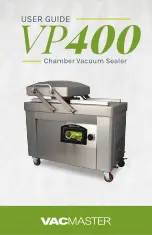FEP-N2 Series Operating Instructions Ver. 7.01E
Remove a silver sticker adhered to the top side
of pressure lever. You can see holes where FEP
frame mounting bolts are fixed through.
Open/raise sealer’s pressure lever.
Attach a type contact plate and type contact
bracket to the sealer seal frame as in the right
illustration using two screws.
Place a drawing spring base under the large
pressure spring.
Put the printer’s heater section unit inside a hole
on the pressure lever.
Fix the printer to the pressure lever with two
FEP frame mounting bolts (M6).
Plug printer power cord (black) to the sealer
FEP outlet located on the rear side of sealer
head.
Fix the printer power cord black to the pressure
lever using a cable tie as in the right illustration.
+RZWRPRXQW)(3261
Type contact plate
Type contact bracket
Seal frame
Put the printer into the
space for OS printer
on sealer pressure
lever.
Silver sticker
adhered to where
a printer is
mounted.
(Not necessary for Fi
series)
Drawing spring base
FEP frame
mounting bolt
Heater section
cord (white)
Fix the cord using a cable tie
Printer power cord (black)
Warning
Do not insert white power plug from
heater section unit to the FEP
outlet.
Warning
Connecting the printer power
supply cable into the outlet other
than sealer FEP outlet is very
dangerous due to the difference of
electrical capacitance.
Attention
For Fi series, the drawing spring
base is not necessary.
Attention
Be careful not to damage types.
Attention
Make sure to open/raise the
pressure lever.
TIPS
For how to lift up the pressure lever,
please refer to the operating
instructions of the sealer. (“Replacing
the routine maintenance parts >>
Preparation.”)
Содержание FEP-N2 Series
Страница 2: ...FEP N2 Series Operating Instructions Ver 7 01E...
Страница 11: ...FEP N2 Series Operating Instructions Ver 7 01E...
Страница 29: ...FEP N2 Series Operating Instructions Ver 7 01E...