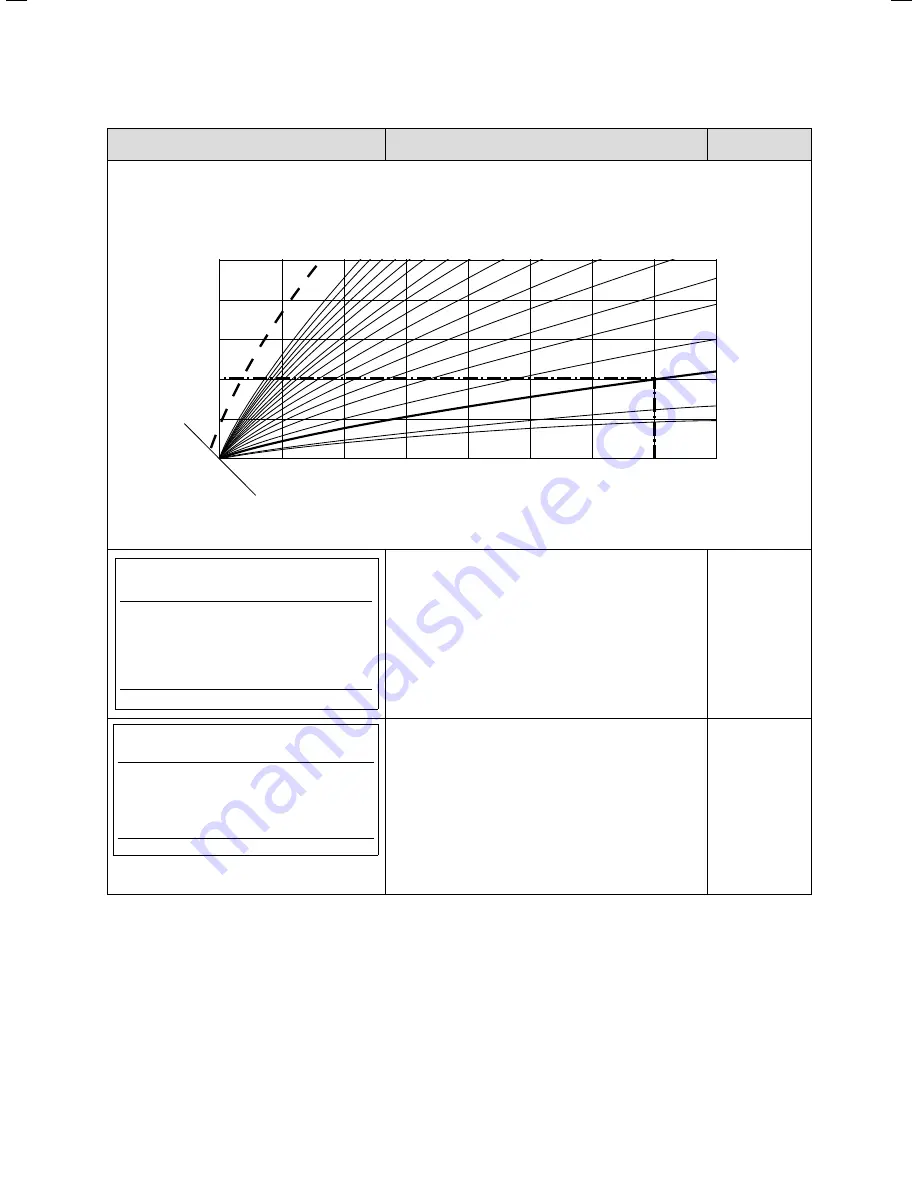
Adapting the appliance to the heating system
Installation instructions geoTHERM 0020051574_04
77
9
Display shown
Description
Factory setting
15
22
20
Target room
temperature
Outside temperature in °C
4.0 3.5 3.0
2.5
2.0
1.8
1.5
1.0
0.6
0.8
0.2
0.1
0.4
70
60
50
40
30
15
10
5
0
-5
-10
-15
-20
1.2
Flow temperature
in °C
Heating curves
HK2
C2
Parameters
Type
Fixed value
Max. limit outs.temp.
>20 °C
Comp. starts at
-120 °C
>Select temperature
This display appears when “Fixed value” has been
set.
For energy balancing, the display “Comp. starts at”
also appears.
Buffer tank
C3
Information
Flow Temp. Setpoint
41 °C
T buffer top <VF1>
29 °C
T buffer Bottom <RF1>
25°C
This menu is only displayed if a buffer tank is used
(e.g. Hydraulics diagram 2, 4 or 10).
Flow Temp. Setpoint:
Target flow temperature
T buffer top <VF1>:
Temperature of the buffer tank
flow temperature sensor VF1
T buffer Bottom <RF1>:
Temperature of the buffer
tank return temperature sensor RF1
9.6. Menu C: Set parameters for the heating system
Содержание geoTHERM SERIES
Страница 1: ...Installation instructions For the heating engineer GB Installation instructions geoTHERM Heat pump...
Страница 21: ...Installation Installation instructions geoTHERM 0020051574_04 21 4 4 6 Permitted modes of transport...
Страница 132: ...0020051574_04 GB 082014 Subject to change Manufacturer Supplier...
















































