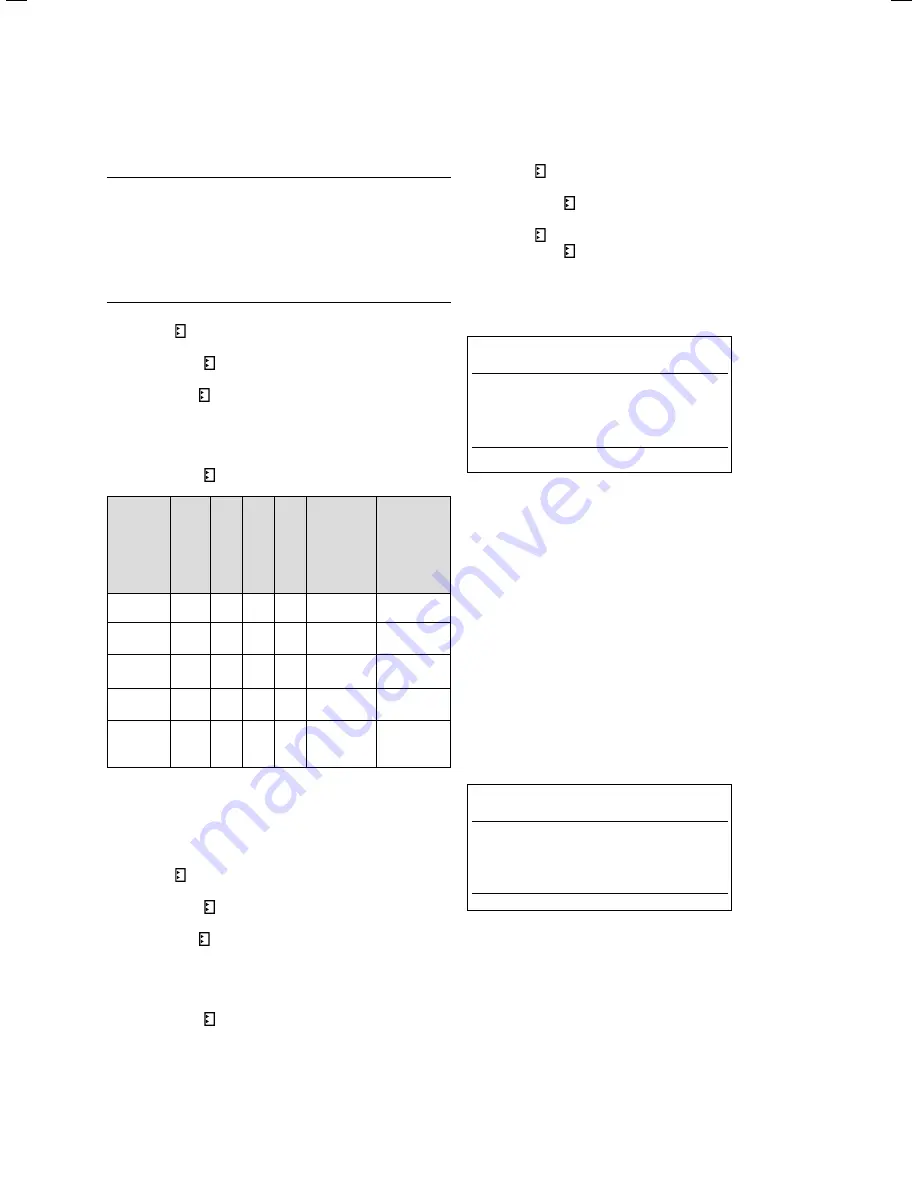
Start-up
Installation instructions geoTHERM 0020051574_04
67
8
8.1.1
Selecting a hydraulic scheme
b
Caution!
Malfunctions may be caused by using the
wrong hydraulic scheme.
A hydraulic scheme that is not suitable for
the heating installation causes malfunc-
tions.
>
Select the correct hydraulic scheme.
>
Turn the dial until the cursor > points to the hydraulic
scheme number.
>
Press the dial . The parameter is shown with a dark
background and is activated.
>
Turn the dial until you have selected the hydraulic
scheme that corresponds to your heating installation
(
¬
Tab. 8.1
).
The sample hydraulic schemes for your heating installa-
tion can be found in (
¬
Ch. 5.1
) to
¬
Ch. 5.5
).
>
Press the dial to confirm your selection.
S
ample h
y
dr
au-
lic s
cheme
Fig. No
.
Hy
dr
aulic
s
cheme no
.
B
uf
fer t
ank
He
ating cir
cuit
DHW t
ank
VR 60 c
onnec-
tion
S
ens
or
s
5.2
1
X
prohibited
AF, VF2
5.3
2
X
X
possible
AF, VF1,
VF2, RF1
5.4
3
X
X
prohibited
AF, SP, VF2
5.5
4
X
X
X
possible
AF, SP, VF1,
VF2, RF1
5.6
10
X
X
X
required
AF, SP, VF1,
VF2, RF1
8.1 Selecting the hydraulic scheme no.
8.1.2 Selecting the electric wiring diagram
>
Turn the dial until the cursor
>
points to the electric
wiring diagram number.
>
Press the dial . The parameter is shown with a dark
background and is activated.
>
Turn the dial until you have selected the electric wir-
ing diagram that corresponds to your electricity supply
“1” or “2” (
¬
Ch. 7.3
):
1
= Unblocked mains supply
2
= Duel-circuit supply heat pump rate
>
Press the dial to confirm your selection.
8.1.3 Implementing the settings
>
Turn the dial until the cursor
>
on the right-hand side
of the menu entry “Accept change” points to
NO
.
>
Press the dial . The parameter is shown with a dark
background and is activated.
>
Turn the dial until “
YES
” appears.
>
Press the dial to confirm your selection.
>
Work through all of the other menu options in the Instal-
lation Assistant until the end and make all of the settings
that you require.
End of Installation Assistant
Install. completed?
>NO
>Adjustable values
8.4 Menu: Ending the installation
>
Only set “Install. completed?” to “
YES
” if you are sure
that everything has been set correctly.
If you confirm “
YES
”, the controller switches to the basic
display. The heat pump starts under its autonomous control
system.
8.1.4
Checking and bleeding the brine circuit
(VWS only)
The brine circuit must be bled over the intended period of
24 hours.
>
Do not decrease this amount of time by cancelling the
operation, because this will mean that air remains in the
brine circuit and you will have to repeat the operation.
Tool
A7
Venting prog
OFF
8.5 Menu A7: Starting the system venting programme
>
In menu A7 (
¬
Ch.
9.7.4
), select the option
“Venting
prog” and set it to “ON”.
While the bleeding function is active, the brine pump
switches between operating for 50 minutes and being idle
for 10 minutes.
Содержание geoTHERM SERIES
Страница 1: ...Installation instructions For the heating engineer GB Installation instructions geoTHERM Heat pump...
Страница 21: ...Installation Installation instructions geoTHERM 0020051574_04 21 4 4 6 Permitted modes of transport...
Страница 132: ...0020051574_04 GB 082014 Subject to change Manufacturer Supplier...






























