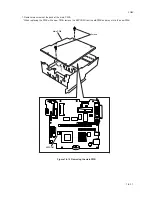2GM
1-6-3
1-6-3 Removing the principal outer covers
(1) Removing the front top cover/face-down output tray
1. Remove the screw and then remove the memory cover.
2. Remove the screw and then remove the rear cover.
Figure 1-6-2 Removing the memory cover and rear cover
3. While unlatching the two latches and then remove the front top cover/face-down output tray.
Latches
Front top cover/face-down
output tray
front top cover
/face-down
output tray
Screw
Screw
Screw
Screw
Rear cover
Memory cover
Figure 1-6-3 Removing the front top cover/face-down output tray
Содержание CD 1018
Страница 1: ...Service Manual MFP Copy CD 1018 Date 17 03 2005 ...
Страница 2: ...Service Manual MFP Copy DC 2018 Date 17 03 2005 ...
Страница 70: ...2GM 1 5 2 2 Paper misfeed detection conditions Registration sensor Exit sensor Figure 1 5 2 ...
Страница 110: ...2GM 1 6 17 15 Remove four screws 16 Remove the drive unit Figure 1 6 20 Removing the drive unit Screws Drive unit ...
Страница 124: ...2GM 1 6 31 Eraser lamp 9 Remove the eraser lamp Figure 1 6 35 Removing the eraser lamp ...