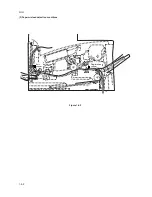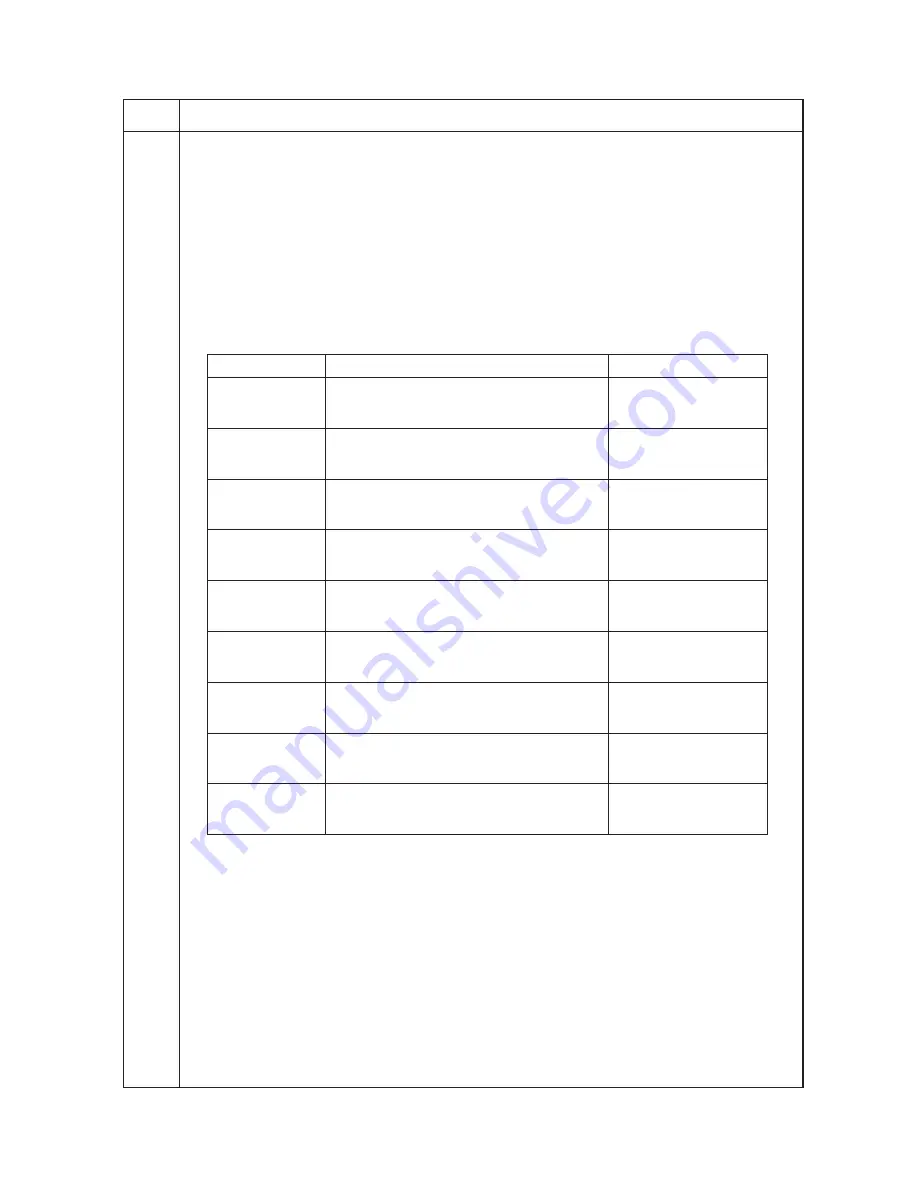
2GM
1-4-15
Maintenance
Description
item No.
U425
Setting the target
Description
When running U411 “Adjusting the scanner automatically,” input the color data value of the specified patch
written in the LAB value table on the back side of the original for adjustment (P/N: 2A668011). Note that
incorrect value input results in improper automatic adjustment.
Purpose
To run before running U411 “Adjusting the scanner automatically.”
Method
Press the enter key. A selection item appears.
Setting
1. Select the item to be set using the up/down cursor keys.
2. Change the setting using the left/right cursor keys or keypad.
* Input the values written in the LAB value table on the back side of the original.
Display
Description
Setting range
N8.75(L*)
Black N8.75 (L*) target
0.0 to +100.0
N8.75(a*)
Black N8.75 (a*) target
–200.0 to +200.0
N8.75(b*)
Black N8.75 (b*) target
–200.0 to +200.0
N4.75(L*)
Black N4.75 (L*) target
0.0 to +100.0
N4.75(a*)
Black N4.75 (a*) target
–200.0 to +200.0
N4.75(b*)
Black N4.75 (b*) target
–200.0 to +200.0
N1.25(L*)
Black N1.25 (L*) target
0.0 to +100.0
N1.25(a*)
Black N1.25 (a*) target
–200.0 to +200.0
N1.25(b*)
Black N1.25 (b*) target
–200.0 to +200.0
C(L*)
Cyan (L*) target
0.0 to +100.0
C(a*)
Cyan (a*) target
–200.0 to +200.0
C(b*)
Cyan (b*) target
–200.0 to +200.0
M(L*)
Magenta (L*) target
0.0 to +100.0
M(a*)
Magenta (a*) target
–200.0 to +200.0
M(b*)
Magenta (b*) target
–200.0 to +200.0
Y(L*)
Yellow (L*) target
0.0 to +100.0
Y(a*)
Yellow (a*) target
–200.0 to +200.0
Y(b*)
Yellow (b*) target
–200.0 to +200.0
R(L*)
Red (L*) target
0.0 to +100.0
R(a*)
Red (a*) target
–200.0 to +200.0
R(b*)
Red (b*) target
–200.0 to +200.0
G(L*)
Green (L*) target
0.0 to +100.0
G(a*)
Green (a*) target
–200.0 to +200.0
G(b*)
Green (b*) target
–200.0 to +200.0
B(L*)
Blue (L*) target
0.0 to +100.0
B(a*)
Blue (a*) target
–200.0 to +200.0
B(b*)
Blue (b*) target
–200.0 to +200.0
3. Press the enter key. The value is set.
Completion
Press the back key. The indication for selecting a maintenance item No. appears.
Содержание CD 1018
Страница 1: ...Service Manual MFP Copy CD 1018 Date 17 03 2005 ...
Страница 2: ...Service Manual MFP Copy DC 2018 Date 17 03 2005 ...
Страница 70: ...2GM 1 5 2 2 Paper misfeed detection conditions Registration sensor Exit sensor Figure 1 5 2 ...
Страница 110: ...2GM 1 6 17 15 Remove four screws 16 Remove the drive unit Figure 1 6 20 Removing the drive unit Screws Drive unit ...
Страница 124: ...2GM 1 6 31 Eraser lamp 9 Remove the eraser lamp Figure 1 6 35 Removing the eraser lamp ...