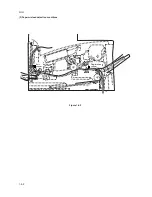2GM
1-5-1
1-5-1 Paper misfeed detection
(1) Paper misfeed indication
When a paper misfeed occurs, the machine immediately stops copying or printing and displays the jam location on the
operation panel.
To remove paper jammed in the machine, open the face-up output tray, front top cover, front cover or pull the cassette out.
To remove original jammed in the optional DP, open the DP original cover.
Paper misfeed detection can be reset by opening and closing the respective covers to turn interlock switch off and on.
Figure 1-5-1
1
Misfeed inside the machine
2
Misfeed in the cassette
3
Misfeed in the optional cassette
4
Misfeed in the MP tray
5
Misfeed in the optional DP
5
1
4
2
3
Содержание CD 1018
Страница 1: ...Service Manual MFP Copy CD 1018 Date 17 03 2005 ...
Страница 2: ...Service Manual MFP Copy DC 2018 Date 17 03 2005 ...
Страница 70: ...2GM 1 5 2 2 Paper misfeed detection conditions Registration sensor Exit sensor Figure 1 5 2 ...
Страница 110: ...2GM 1 6 17 15 Remove four screws 16 Remove the drive unit Figure 1 6 20 Removing the drive unit Screws Drive unit ...
Страница 124: ...2GM 1 6 31 Eraser lamp 9 Remove the eraser lamp Figure 1 6 35 Removing the eraser lamp ...