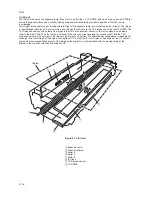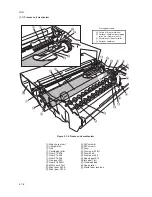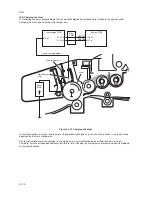2GM
1-6-51
Figure 1-6-62
Enter maintenance mode.
Press the enter key.
Enter 071 using
up/down cursor keys.
Yes
No
Start
End
Press the system menu/counter key.
For copy example 1, decrease the
value using the left cursor key.
For copy example 2, increase the
value using the right cursor key.
Press the system menu/counter key.
Press the back key
to exit maintenance mode..
Place an original on the DP
and make a test copy.
(Printing cannot be stopped until the
preset number of sheets is printed.)
Is the image correct?
Setting range: –42 to +32
Initial setting: 0
Changing the value by 1 moves
the copy image by 0.293 mm.
Press the enter key.
The new setting is stored.
Select Trail Edge Adj.
(DP trailing edge registration)
using up/down cursor keys.
Original
Copy
example 1
Copy
example 2
(11) Adjusting the DP trailing edge registration
Perform the following adjustment if the original scanning end position is not correct when the DP is used.
Caution:
If the copy image looks like copy example 2, clean the DP original scanning section.
Procedure
Содержание CD 1018
Страница 1: ...Service Manual MFP Copy CD 1018 Date 17 03 2005 ...
Страница 2: ...Service Manual MFP Copy DC 2018 Date 17 03 2005 ...
Страница 70: ...2GM 1 5 2 2 Paper misfeed detection conditions Registration sensor Exit sensor Figure 1 5 2 ...
Страница 110: ...2GM 1 6 17 15 Remove four screws 16 Remove the drive unit Figure 1 6 20 Removing the drive unit Screws Drive unit ...
Страница 124: ...2GM 1 6 31 Eraser lamp 9 Remove the eraser lamp Figure 1 6 35 Removing the eraser lamp ...