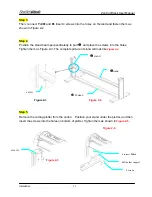ZenCut Black User Manual
Installation
2-6
Step 4
Carefully tip the machine onto its side, and position the Roll Holder Assembly beside the
bottom of the machine. Then, insert the M6 screws into the holes of Roll Holder support
assembly and tighten them with M6 L-shape screwdriver. Like Figure 2-9.
Step 5
Place the two roll holders into the holes of Roll Holder Support (Figure 2-10).
Step 6
The complete Desktop Media Support System will look like Figure 2-11.
Figure 2-10
Roll Holders
M6 screws
Screw holes
Figure 2-9
Roll Holder Assembly
Figure 2-11